E-invoice - What is E-invoice Under GST?
Latest Update - From April 1, 2022, e-Invoice is made mandatory for companies with a turnover of more than Rs 20 crore under the Goods and Services Tax (GST). According to a circular of the Central Board of Indirect Taxes and Customs (CBIC) traders who do B2B business and whose annual turnover is more than Rs 20 crore, it will be necessary to generate electronic invoices from April 1.
E-invoicing is not the same as invoice generation on GST portal. E-invoicing is submitting an already generated standard invoice on a common portal. The transportation of goods from one place to another is facilitated by E-Way Bills on the GST Portal. However, E-invoicing is applicable to certain categories of persons. It is the automation of multi-purpose reporting with one-time input of invoice details.

The Goods and Services (GST) Council in its 35th meeting decided to implement the system of e-invoicing.
What is E-invoicing?
E-invoicing is electronic invoicing where Business to Business (B2B) invoices are authenticated electronically via GSTN.
The user will be issued an identification number for every invoice by the Invoice Registration Portal (IRP). Invoice information will be transferred from this portal to GST portal and then e-way portal.
When was E-invoicing Implemented?
It was implemented in January 2020. Taxpayers with an annual turnover of over Rs. 500 crores could generate e-invoices from January 7, 2020. Turnover of less than Rs. 500 crores, but more than Rs. 100 crores could generate e-invoices from 1 February 2020. The turnover will include the turnover of GSTINs under single PAN nationwide.
Latest Update For GST E-invoicing
The GST Council in its 39th meeting has decided to implement the new GST system from October 2020 owing to the current Coronavirus pandemic.
How is E-invoices Generated?
Businesses generated invoices through different software. The details are uploaded to GSTR-1 return. The invoice information is reflected in GSTR-2S for recipients viewing.
However, under the upcoming new system, an Annexure in form GST ABX-1 will take place in GSTR-1 return. The processing of generating and uploading invoices will be the same.
How do E-invoices Benefit Businesses?
Businesses get the following benefits:
- E-invoices reduce chances of data entry errors because they are created on one software and read by another which allows interoperability
- It resolves the gap in data reconciliation under the GST
- It is the quickest way of genuine input tax credit
- Tax authorities can access invoice information at the transaction level, thereby reducing the possibility of audits or surveys
Talk to our investment specialist
How to Create an E-invoice?
Step 1- Generating invoice
Mentioned below are the mandatory fields in an invoice for the supply of goods:
- Invoice type
- Code for invoice type
- Invoice number
- Invoice date
- Details of the supplier, including Name, GSTIN of Supplier, Supplier address (including place, pin code, state)
- Buyer’s details like name, GSTIN, state code, address, place, pin code, payee name, account number, payment mode and IFSC code
- Details of dispatch
- Invoice item being dispatched
- Total tax amount
- Paid amount
- Payment due
- Tax scheme (whether GST, Excise Custom, VAT)
- Details like Name, GSTIN, address, pin code, state, supply type, transaction mode (whether regular, ‘bill to’ or ‘ship to’) under Shipping to option
- Goods’ details like Sl. no., quantity, rate, assessable value, GST rate, amount of CGST/SGST/IGST, total invoice value, batch number/name
Step 2- Generation of unique IRN
In this section, the supplier can generate ‘hash’ based on Supplier’s GSTIN, Supplier’s invoice number, and Financial Year.
Step 3- Uploading the JSON
Use the following modes to upload the JSON of the final invoice:
- Directly on the Invoice Registration Portal (IRP)
- Through GST Suvidha Provider (GSP)
- Third-party apps (including API)
Step 4- Hash generation/validation
If you have uploaded invoice without hash, you will have to generate it. Here the hash generated by the IRP would become the IRN. When the supplier uploads hash, a de-duplication check will be performed. It is done by validating the IRN to ensure that it is unique.
After validation, the IRN is stored in the Central Registry. IRP generates a QR Code and digitally sign the invoice. It will now be available to the supplier.
Back-end Processing of a Valid E-invoice
E-invoice data will be sent to the GST system where suppliers’ ANX-1 and buyers’ ANX-2 will be updated based on the details entered in the invoice.
Conclusion
Make sure to upload properly checked documents and details before finally submitting the invoice. Incorrect submissions can wreck the filing of GSTR forms.
All efforts have been made to ensure the information provided here is accurate. However, no guarantees are made regarding correctness of data. Please verify with scheme information document before making any investment.

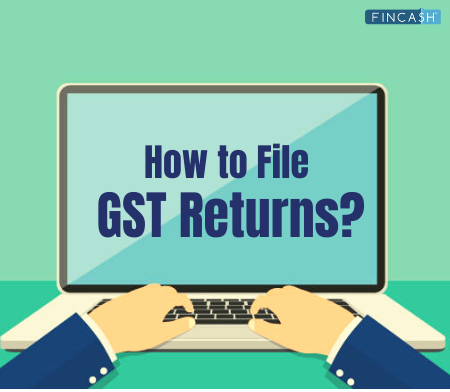




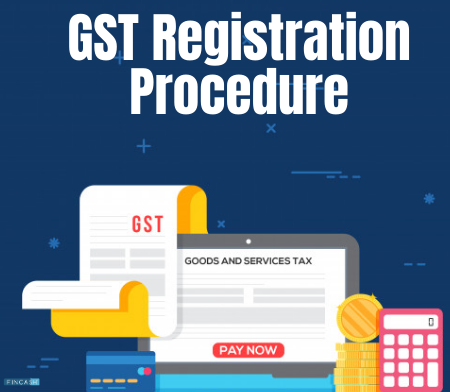






It's very nice and very useful for me. Thanks for sharing useful information with us. I'm India Tax and we provide Taxation, GST E-Invoice Assurance, Consulting.