How to Link Aadhaar Card to LPG Gas Connection
The Indian government has recently set up measures to make processes simpler and more effective. One of these is connecting Aadhaar cards with LPG gas connections, aiming to ensure transparency, avoid duplicate accounts, and guarantee direct subsidy payments for people who qualify. This article provides instructions on how to link your aadhaar card with an LPG connection in India, as well as information on checking the status of the link and delinking it from a gas connection.
Importance of Linking Aadhaar Card to LPG Gas Connection
Linking your Aadhaar card to your LPG gas connection offers several benefits, such as:
- Ensuring Direct Subsidy Transfers: By linking Aadhaar, the government can directly transfer LPG subsidies to the Bank accounts of eligible beneficiaries, thereby reducing leakage and ensuring efficient subsidy distribution.
- Curbing Duplicate Connections: Linking Aadhaar helps identify and eliminate duplicate or inactive LPG connections, preventing misuse of resources.
- Simplifying Processes: With Aadhaar linked to LPG gas connections, consumers can easily access services like online bookings, online subsidy transfers, and more.
How to Link Aadhaar Card to LPG Gas Connection?
Following these steps to link your Aadhaar card to your LPG gas connection:
Visit the Official Website of your LPG service provider For example, if you are an Indane Gas customer, visit the official website of Indane Gas. You can also check your Indane gas Aadhaar link online by following the below methods.
Locate the Aadhaar Linking Section Look for the section on the website dedicated to Aadhaar linking. Service providers usually have a dedicated webpage for this purpose.
Fill the Aadhaar Linking Form On the Aadhaar linking webpage, you will find an LPG Aadhaar link form requesting your details. Fill in the required information, including your name, Aadhaar number, LPG consumer number, and registered mobile number.
Submit the Form After completing the form, click on the "Submit" button to initiate the Aadhaar linking process.
Verification Once you have completed the form, the supplier will begin verifying the information. They will compare your Aadhaar data to what is stored in their records.
Confirmation Message Upon successful verification, you will receive a confirmation message or email stating that your Aadhaar card has been linked to your LPG gas connection. You can visit the “My LPG” section to know the status of your gas connection.
Talk to our investment specialist
LPG Aadhaar Link Status
If you have already submitted your Aadhaar details for linking but are unsure about the LPG Aadhar link status, you can easily check it online. Follow these steps:
Go to the official website of your LPG service provider.
Locate the section on the website that provides the Aadhaar link status inquiry option.
Provide the necessary details, such as your LPG consumer number, registered mobile number, and Aadhaar number.
Once you provide the necessary details, you will be able to check the connection between your Aadhaar number and LPG gas. The status will show if it was linked correctly or if more steps need to be taken.
Delinking Aadhaar Card from Gas Connection
In some cases, you may need to delink your Aadhaar card from your gas connection. The reasons for delinking could include switching to another LPG provider or any other personal preference. To know how to delink Aadhar from a gas connection, follow these steps:
Access the official website of your LPG service provider.
Look for the section on the website that provides information or a dedicated webpage for delinking Aadhaar.
On the delinking webpage, you will find a form requesting your details. Fill in the required information, such as your name, Aadhaar number, LPG consumer number, and registered mobile number.
After completing the delinking form, click on the "Submit" button to initiate the delinking process.
Upon successful delinking, you will receive a confirmation message or email stating that your Aadhaar card has been delinked from your LPG gas connection.
Steps for Aadhar link to LPG account HP gas
To link your Aadhaar card to your HP gas LPG account in India, follow these steps:
Go to the official website of HP Gas using your preferred web browser.
Search for the portion of the website dedicated to connecting with Aadhaar. This spot will be present on the homepage, or you can locate it under the "Services" or "My Account" menu.
Go to the requisite page where you can link your Aadhaar card to HP Gas and complete the form by filling in your name, your Aadhaar number, your gas consumer number, and the registered phone number.
Once all of the information on the form has been completed, click either "Submit" or "Link Aadhaar" to start the linking process.
After submitting the form, the HP Gas company will confirm that your Aadhaar information matches their records.
Confirmation: Upon successful verification, you will receive a confirmation message or email stating that your Aadhaar card has been linked to your HP gas LPG account.
By following these steps, you can easily link your Aadhaar card to your HP Gas LPG account and ensure seamless access to various services provided by HP Gas.
Conclusion
Linking your Aadhaar card to your LPG gas connection in India has become an essential process, ensuring streamlined subsidy transfers and transparency. By following the step-by-step guide mentioned above, you can easily link your Aadhaar card to your LPG gas connection and enjoy the benefits of a simplified and efficient system. Additionally, you can check the Aadhaar link status online to ensure successful linkage and, if needed, delink Aadhaar from your gas connection for personal reasons. Embrace this initiative to contribute to a more transparent and efficient governance system.
All efforts have been made to ensure the information provided here is accurate. However, no guarantees are made regarding correctness of data. Please verify with scheme information document before making any investment.



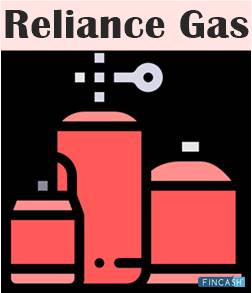
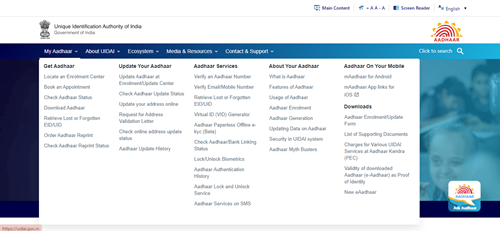


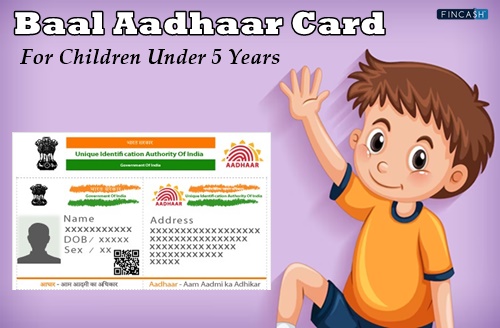





Kyc for aadhaar link