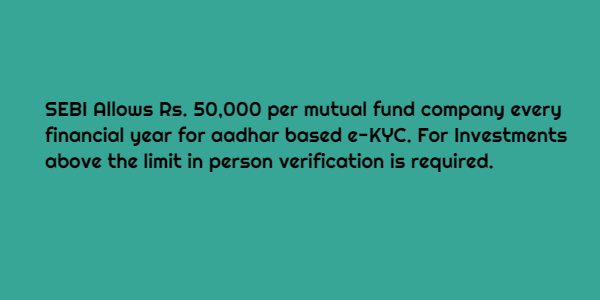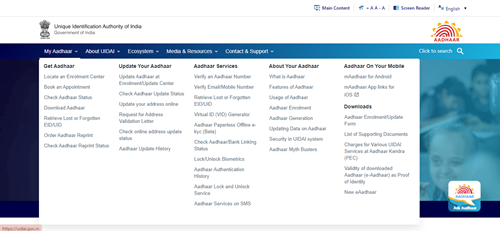Top Three Considerable Ways to Check Aadhaar Card Status
By now, every citizen is familiar with the importance that the aadhaar card beholds. Acting as an identity and address proof, this one card holds all of your biometric information along with other necessary data, in case you have already registered your PAN, Bank accounts, and mobile number with this card.
However, if you have applied for the aadhaar card recently for the first time, you will be handed an acknowledgement slip. You can simply use this slip to keep a tab on your aadhaar card status. Wondering how? Read on this post to find out the suitable method.
Checking Aadhaar Status with Enrollment Number
At the time of applying for the aadhaar, you must have got an enrolment slip, isn’t it? You can use the same slip to track your aadhaar status. Follow these steps for the same:
- Visit the official UIDAI website
- Click on Check Aadhaar Status available under Get Aadhaar section
- Now, enter your 14-digit enrolment ID along with the date and time mentioned on the slip
- Complete the captcha verification
- Click Check Status
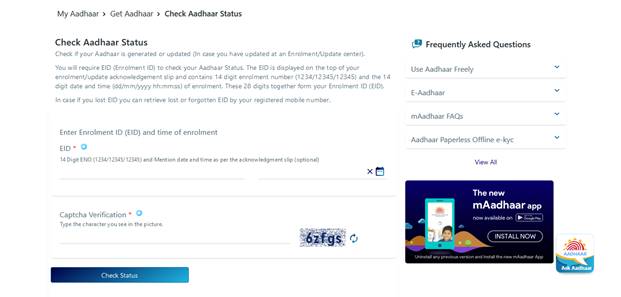
Talk to our investment specialist
Check Aadhaar Status Without Enrollment Number
There may arise a situation when you may end up misplacing the acknowledgement slip. In such a scenario, when you don’t have the enrolment number, how can you check aadhaar status? These below-mentioned steps will assist you with the same:
- Visit the official UIDAI website
- Click on Retrieve Lost or Forgotten EID/UID available under Aadhaar Services section
- Now, click on the circle in front of Enrolment ID (EID)
- Enter your full name, mobile number and email as this will help you check aadhaar card status by name
- Complete the captcha verification and click on Send OTP
- You will then receive a code on either your phone number or email ID
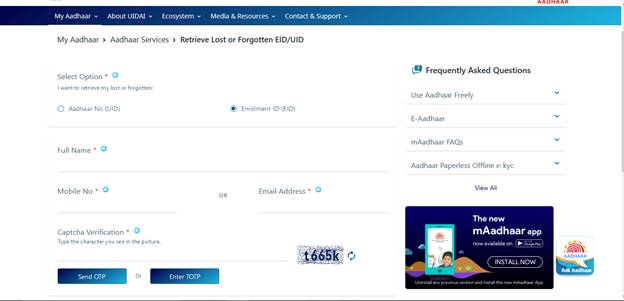
- Enter that OTP, and then you can track your aadhaar status
Checking Aadhaar Status by Mobile Number
Not just online, but there are offline methods as well that you can use to track your aadhaar status. All you have to do is follow these below-mentioned steps to know about it:
- Open the SMS box in your phone
- Type UID STATUS and then your 14-digit enrolment number
- Send that
SMS to 51969
With this method, you will receive an aadhaar number if that has been generated. If not, you will receive the current status through SMS.
Conclusion
By providing the facility to check the aadhaar card status, the UIDAI ensure smooth operations. Ultimately, you can choose any of the options mentioned above. If not, you can also call on 1947 – which is an enquiry number – to get your aadhaar status.
All efforts have been made to ensure the information provided here is accurate. However, no guarantees are made regarding correctness of data. Please verify with scheme information document before making any investment.