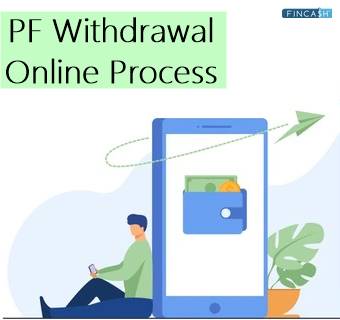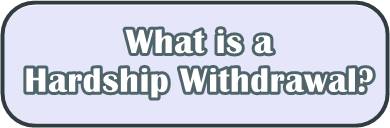Umang App for PF Withdrawal
The Narendra Modi government's National e-Governance Division (NeGD) and the IT and Electronic Ministry created the Unified Mobile Application (Umang) as an all-in-one software to encourage more individuals to use digital financial transactions in the country. As part of Modi's Digital India program, the government hopes to enhance e-governance and implement Umang's new-age governance strategy.
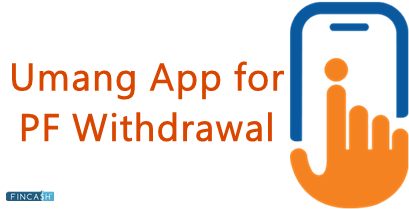
The app is available on Android, iOS, and Windows phones for free and is also accessible via other channels such as the web, SMS, and IVR. The Umang App can be used to access a variety of pan-India e-government services, including Aadhar and PF queries, income tax filing, booking gas cylinder, and Passport Seva. People can use this app platform to access over 100 services from both the state and federal governments. Umang App for PF Withdrawal is one of the most prevalent use-cases of the application.
Downloading Umang App
To take advantage of the application, you can download the UMANG App to your phone. You can get it from Google Play Store on Android devices, while iOS users can get it via Apple Store.
You can also leave a missed call at 97183-97183 and receive an SMS with a link to download the UMANG app.
Here is how to download the app:
- Open Google Play Store or Apple Store
- Search for Umang App in the search bar and click Install
- The app will get downloaded into your device in no time
Talk to our investment specialist
Registering and Setting Up the Umang Application
To set up your account in the Umang application, follow the given steps:
- Open the app and click on the New User option.
- Enter your mobile number as asked on the Registration screen and click on Proceed. The mobile number verification page will appear.
- After that, enter the OTP and set the MPIN.
- Click Confirm MPIN.
- Continue by selecting Proceed and answering the security question.
- If you want to link your Aadhar number, put it in the available space, or click Skip to proceed to the Profile Information Screen, where you will have to enter profile details and then click Save & Proceed.
- The registration procedure is now complete, and you will be redirected to the main screen.
If a user chooses to proceed with Umang's Aadhar verification:
- Users will get to log in to the app using their Aadhar number.
- The details will be used for electronic Know Your Customer (e-KYC).
- Once the profile is created, Aadhaar details will be copied automatically profile
- If you provide your email address during profile creation, you will receive an email for verification.
Necessary Prerequisites for Umang PF Withdrawal Claims
It is critical to obtain the necessary prerequisites to request Umang PF claims through this e-governance portal:
- KYC information that has been approved and validated
- Aadhaar-linked UAN number
- Aadhaar-linked Umang app
- Aadhaar connected to a phone number
How to Withdraw PF from Umang App?
Here is how to make the PF withdrawal through Umang App:
- Open the Umang app
- Go to the search menu and type EPFO into the search box.
- Select Employee Centric, raise claim option, then put your EPF UAN number.
- Enter the OTP issued to your registered phone number, select the withdrawal type, and submit via Umang.
- You will get a claim reference number that you can use to track your Umang EPFO claim status.
Checking Umang PF Claim Status
- Here is how you can track the Umang PF claim status once you have raised a request:
- Open the Umang application and then click on the EPFO option.
- Choose the Employee Centric Services option and then click on the Track Claim option.
- Enter the UAN number on the available space and click to Get OTP.
- You will receive an OTP on your registered mobile number, enter the same and click on the Login option.
- All the claim statuses will be visible on your screen, including that of your latest Umang app PF withdrawal.
Conclusion
Withdrawing funds from your Employees' Provident Fund (EPF) is simple and can be done by smartphone. There is no necessity to use a computer or an internet connection. You only need to download UMANG, the government's e-governance smartphone app. There are various benefits associated with having this app set up on your mobile phone and regularly using it, and EPF withdrawal Umang is one of those.
All efforts have been made to ensure the information provided here is accurate. However, no guarantees are made regarding correctness of data. Please verify with scheme information document before making any investment.