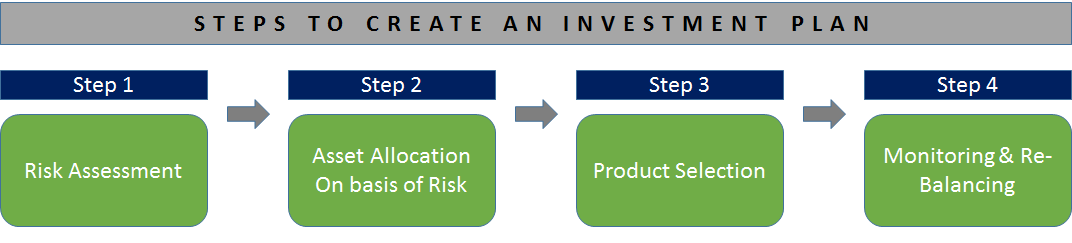Best Laptops Under ₹70,000 in India (2026) — Gaming, Work & Student Picks
Laptops in India have come a long way. A few years ago, ₹70,000 only bought mid-range work machines with limited gaming or creator capability.

But in 2025, this price point gives access to 13th/14th-gen Intel processors, Ryzen 7000 series CPUs, 16GB RAM, SSDs, and even RTX graphics cards during sales.
For students, professionals, and gamers alike, ₹70,000 is the sweet spot where affordability meets performance. But with hundreds of confusing models, how do you know what’s worth your money? This guide is designed to cut through the clutter. We’ll show you the latest laptop models under ₹70,000 in India.
Quick Comparison Table — Best Laptops Under ₹70,000
| Use case | Model | Key Highlights | Price (India) |
|---|---|---|---|
| Best Budget Gaming | ASUS TUF Gaming A15 (Ryzen 7 7445HS, RTX 3050, 16GB RAM, 512GB SSD | 144Hz display, strong thermals, reliable gaming under budget | ₹63,989 (sale price) |
| Best Value Gaming | Lenovo IdeaPad Gaming 3 (Ryzen 7 6800H, RTX 3050, 16GB RAM, 512GB SSD) | Affordable performance for esports & light AAA titles | ~₹55–70k (sales) |
| Best for Professionals | Dell Inspiron 14 (13th Gen i5, 16GB RAM, 512GB SSD, FHD) | Lightweight, compact, strong battery life | Under ₹70k in offers |
| Best for Creators | Asus VivoBook S14 OLED (Core Ultra/i5, 16GB RAM, OLED Display) | Stunning OLED panel, slim design, editing-friendly | ₹65–70k (varies) |
1. ASUS TUF Gaming A15 (2025) — Best Budget Gaming Laptop
If gaming is your top priority, the ASUS TUF A15 is the undisputed champion under ₹70,000 (during sales).
Why It Stands Out:
- Ryzen 7 7445HS CPU — excellent for gaming and multitasking.
- RTX 3050 GPU — handles esports (Valorant, CS2) at 120+ fps, AAA games like Cyberpunk at medium-high 1080p.
- 144Hz display — smoother visuals.
- Durability — military-grade build quality, ideal for heavy usage.
✅ Best for: Gamers who need raw power and don’t mind a heavier laptop.
Talk to our investment specialist
2. Lenovo IdeaPad Gaming 3 — Best Value Gaming Pick
The Lenovo IdeaPad Gaming 3 often delivers the best bang-for-buck in this segment.
Highlights:
- Ryzen 7 6800H + RTX 3050 gives competitive performance.
- Reliable thermals and upgradable RAM.
- Price often dips to ₹55–65k during Flipkart/Amazon sales.
✅ Best for: Students who want gaming + college work in one laptop.
3. Dell Inspiron 14 (13th Gen) — Best for Professionals & Students
Not everyone wants RGB lights and heavy builds. If you prioritise portability, the Dell Inspiron 14 is perfect.
Why It’s Ideal for Work:
- Lightweight and slim — easy to carry to office/college.
- 13th Gen Intel Core i5 — great for productivity apps, coding, office tools.
- Battery life up to 8–10 hours in light use.
- Strong after-sales support across India.
✅ Best for: Professionals, MBA students, and frequent travellers.
4. Asus VivoBook S14 OLED — Best for Creators on a Budget
Content creators will love the OLED display on the VivoBook S14. At under ₹70k, it’s rare to find such vibrant colours and deep blacks.
Highlights:
- OLED display — accurate colour reproduction for editing.
- Core Ultra or 13th Gen i5 CPU — reliable for editing & multitasking.
- Lightweight build with stylish design.
✅ Best for: YouTubers, designers, photographers, and media students.
Buyer’s Guide — What to Look for in 2026
1. Processor (CPU)
- Prefer 13th/14th Gen Intel Core i5/i7 or Ryzen 7000 series.
- These offer better performance and efficiency than older chips.
2. RAM
- 16GB is the new standard. 8GB is outdated unless upgradeable.
3. Storage
- 512GB NVMe SSD minimum. Avoid HDDs at all cost.
4. Graphics Card (GPU)
- RTX 3050 / 4050 are common under ₹70k.
- If you’re not gaming/editing, integrated graphics (Intel Iris / AMD RDNA2) are fine.
5. Display
- Gaming - 120–144Hz refresh rate.
- Work/Creator - IPS or OLED panel with colour accuracy.
6. Battery Life
- Ultrabooks like Dell Inspiron last 8–10 hrs.
- Gaming laptops typically last 4–5 hrs max.
Real-World Performance (What to Expect)
- Esports (Valorant, CS2, Fortnite): 100–140 fps at high settings.
- AAA titles (Cyberpunk, GTA V, Assassin’s Creed) - 45–60 fps at medium-high 1080p.
- Video Editing (Premiere Pro, DaVinci Resolve) - Smooth for 1080p editing, light 4K workloads manageable.
- Work/Study Apps - Instant boot times, smooth multitasking with 20+ browser tabs.
Speed-up your Savings for Laptop
If you are planning to buy a laptop or planning to fulfil a certain goal, then a sip calculator will help you to calculate the amount you need to invest.
SIP calculator is a tool for investors to determine the expected return of the SIP investment. With the help of a SIP calculator, one can calculate the amount of investment and time period of Investing requires to reach one's financial goal.
Know Your SIP Returns
Benchmark Comparisons (Performance Metrics)
CPU Benchmarks (Cinebench R23 Multi-Core Scores)
| Laptop Model | Processor | Cinebench R23 Multi-Core | Cinebench R23 Single-Core |
|---|---|---|---|
| ASUS TUF Gaming A15 | AMD Ryzen 7 7445HS | ~14,200 pts | ~1,770 pts |
| Lenovo IdeaPad Gaming 3 | AMD Ryzen 7 6800H | ~13,500 pts | ~1,700 pts |
| Dell Inspiron 14 (13th Gen) | Intel Core i5-1340P | ~10,200 pts | ~1,740 pts |
| Asus VivoBook S14 OLED | Intel Core Ultra 5 / i5-13500H | ~12,000 pts | ~1,750 pts |
👉 Why it matters - Higher scores = better multitasking & performance for creators/gamers. Inspiron has lower multi-core but still shines in efficiency.
GPU Benchmarks (3DMark Time Spy Graphics Score)
| Laptop Model | GPU | 3DMark Time Spy (Graphics) | Real-World Gaming Note |
|---|---|---|---|
| ASUS TUF Gaming A15 | NVIDIA RTX 3050 4GB | ~5,800 | Handles AAA at 1080p Medium-High |
| Lenovo IdeaPad Gaming 3 | NVIDIA RTX 3050 4GB | ~5,700 | Similar to A15, slightly cooler under load |
| Dell Inspiron 14 (Integrated) | Intel Iris Xe | ~1,700 | Fine for work, not gaming |
| Asus VivoBook S14 OLED | Intel Arc / Iris Xe | ~2,500–3,200 (varies) | Light editing, esports-level gaming only |
👉 Why it matters - Gamers should stick to RTX laptops, while students/creators can save battery with integrated graphics.
Gaming FPS Comparison (1080p)
| Game (High Settings, 1080p) | ASUS TUF A15 (RTX 3050) | Lenovo Gaming 3 (RTX 3050) | VivoBook S14 OLED (Intel Arc/Iris Xe) | Dell Inspiron 14 (Iris Xe) |
|---|---|---|---|---|
| Valorant / CS2 | 140+ fps | 130–140 fps | 60–70 fps | 50–60 fps |
| GTA V | 70–80 fps | 65–75 fps | 40 fps | 35 fps |
| Cyberpunk 2077 (Medium 1080p) | 45–55 fps | 45 fps | 25 fps | 20 fps |
| Fortnite (Performance Mode) | 100–120 fps | 95–110 fps | 55 fps | 45 fps |
👉 Why it matters -
- Gamers → A15 / Gaming 3
- Students/Professionals → Inspiron or VivoBook
- Creators → VivoBook (OLED screen is king, even if fps is lower)
Battery Life Comparison (Real-World Usage)
| Laptop Model | Battery Life (Web/Docs) | Battery Life (Video Playback) | Battery Life (Gaming/Editing) |
|---|---|---|---|
| ASUS TUF Gaming A15 | 5–6 hrs | 6–7 hrs | 2–3 hrs |
| Lenovo IdeaPad Gaming 3 | 5–6 hrs | 6 hrs | 2–3 hrs |
| Dell Inspiron 14 | 8–10 hrs | 9 hrs | 4–5 hrs |
| Asus VivoBook S14 OLED | 7–8 hrs | 8 hrs | 3–4 hrs |
Pro Insight - Benchmarks are not just numbers; they’re proof of how your laptop will behave in daily life. For instance, a Cinebench score of 14,000+ means you can edit videos and multitask smoothly, while a GPU Time Spy score above 5,500 ensures your games won’t lag at 1080p.
All efforts have been made to ensure the information provided here is accurate. However, no guarantees are made regarding correctness of data. Please verify with scheme information document before making any investment.
You Might Also Like

Best Laptops Under ₹50,000 In India (2026) — Smart Picks For Work, Study & Everyday Use

Best Android Phones Under ₹20,000 In India (2026) – 5g, Gaming & Camera Phones


Best Android Phones Under ₹25,000 In India — Top Picks & Buying Guide

Best Vivo Smartphones Under ₹15,000 In India — Latest Picks, Comparison & Buying Guide

Best Jaguar Cars In India 2026 - Know Price & Best Features!