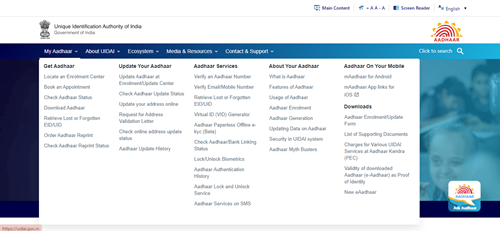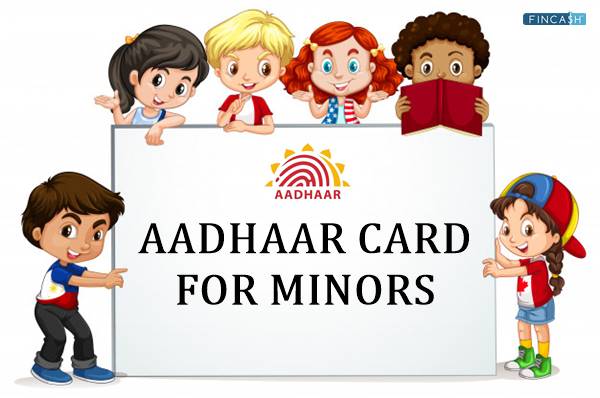Steps to Update Aadhaar Card (Quick & Simple Process)
Aadhaar has become the largest biometric identification system across the world. The Unique Identification Authority of India (UIDAI) assigns a 12-digit number to every Indian resident, which is basically linked to their biometrics.
It would not be an overstatement if said that Aadhaar is one mandatory number to avail the advantages of several schemes and plans. Along with that, it also serves as an identity and address proof across the country.
So, now when it comes to going for an aadhaar card update, you no longer have to wait in long queues or hop from one office to another. The UIDAI organization has made it possible to update or correct aadhaar card online.
How to Update Aadhar Card Online?
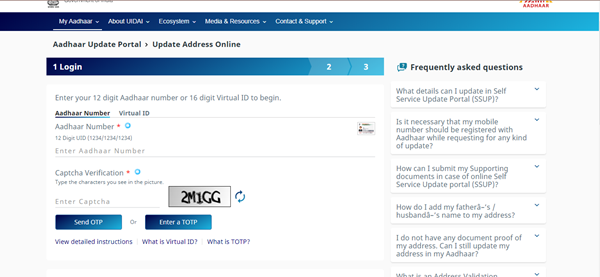
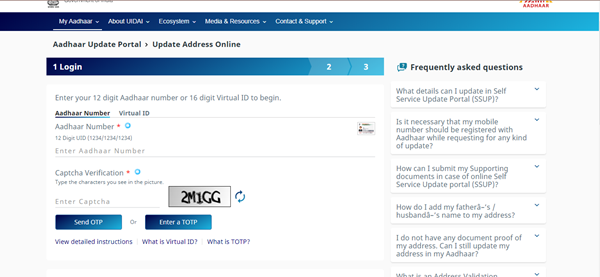
Generally, you are allowed to change your address, name, gender, date of birth, email ID, and mobile number on the Aadhaar card. Hence, if you are looking forward to altering any of these details, follow the below-mentioned steps:
- Visit the official UIDAI portal
- Hover over the menu bar and click on Update your address online in the Update Your Aadhaar column
- A new window will pop up; click on Proceed to Update address
- Now, login with your 12-digit Aadhaar number or virtual ID
- Enter the captcha code and click on Send OTP or Enter TOTP
- On your registered mobile number, you will get an OTP; enter that in the box and login
- If you are using the TOTP option, you will have to enter the Aadhaar number, and then you can proceed
- Now, click on the address option and click Submit
- Enter your address as mentioned in the Proof of Address and click Submit Update Request
- If you just want to modify the address, click Modify option
- Now, tick mark in front of the declaration and click Proceed
- Now choose document type that you wish to submit and upload the scanned copy of the proof
- Then, click Submit
- Choose the BPO service provider that will be verifying the details, and click Yes button; then click Submit
- The BPO service provider will inspect if mentioned details are accurate or not; if yes, the application will be accepted, and an acknowledgement slip will be issued
Once the address gets updated, you can then download the print of your Aadhaar online.
Talk to our investment specialist
How to Change Address in Aadhar without Documents?
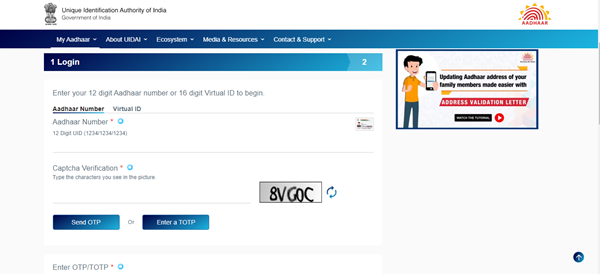
- Visit the official UIDAI portal
- Hover over the menu bar and click on Update your address online in the Update Your Aadhaar column
- A new window will pop up; click on Request for Address Validation Letter
- Enter Aadhaar number and click either on Send OTP or Enter TOTP
- Now, enter the Aadhaar number of the person whose address has to be changed
- The request will be submitted, and a message along with a link will be sent on the registered phone number
- Now, click on the link and login
- Enter the OTP and confirm the request
- After that, an SMS will be received with an SRRN and a link to submit the application
- Now, enter that ITP and SRN
- Verify your details and click Submit Update Request for Aadhaar card address change
- Once the request gets approved, your aadhaar card will be updated
Aadhaar Card Correction by Visiting the Enrolment Centre
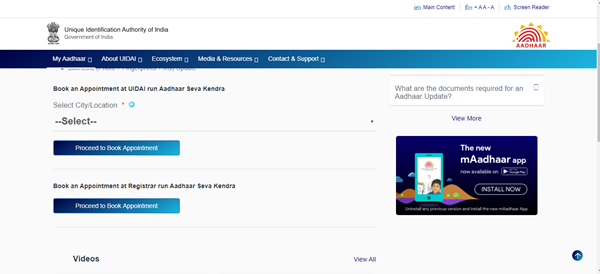
- Visit the official UIDAI portal
- Hover over the menu bar and click on Book an Appointment in the Get Aadhaar column
- A new window will pop-up where you will have to enter your location and click Proceed to Book an Appointment
- Continue with the information asked, and you will get the appointment booked
- You will then have to take your documentation at the centre to get the aadhaar updated
How to Change Date of Birth in Aadhar Card?
Apart from other changes, the UIDAI has also made it easier to update or change date of birth in aadhar card. For that, you would have to follow these steps:
- Visit the official UIDAI portal
- Hover over My Aadhar category in the menu
- Under the Get Aadhar header, click Book an Appointment
- As per your convenience, choose the center location and click Proceed to Book Appointment
- Choose Aadhaar Update option
- Now, enter your registered phone number and the captcha code
- Enter OTP received on the phone number
- Once authenticated successfully, you will get a form; fill in the required details and submit the form
- Then, click on Manage Appointment tab and make the appointment
- Download the acknowledgment slip and visit the center as per the date and time of the appointment
- Once there, fill in the form with correct date of birth and submit the same
You will then receive an updated aadhar card with correct DOB within a set timeframe.
How to Change Name in Aadhar Card Online?
If you would like to update or change name in aadhar card, follow these steps:
- Fill up the Aadhaar correction/enrolment form
- Mention the correct name that you would like to update
- Submit the form with accurate proofs and documents
- The request will be registered by the executive, and you will get an acknowledgement slip
Conclusion
It can take anywhere up to 90 days for the details to get corrected or updated in the aadhaar card. If you want, you can also track the aadhaar update status by visiting the official website. Once your Aadhaar gets updated, simply download it in the print format.
All efforts have been made to ensure the information provided here is accurate. However, no guarantees are made regarding correctness of data. Please verify with scheme information document before making any investment.
You Might Also Like