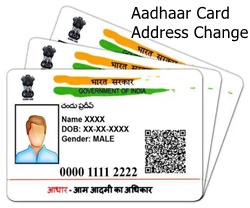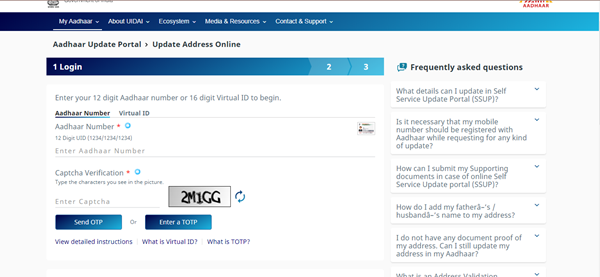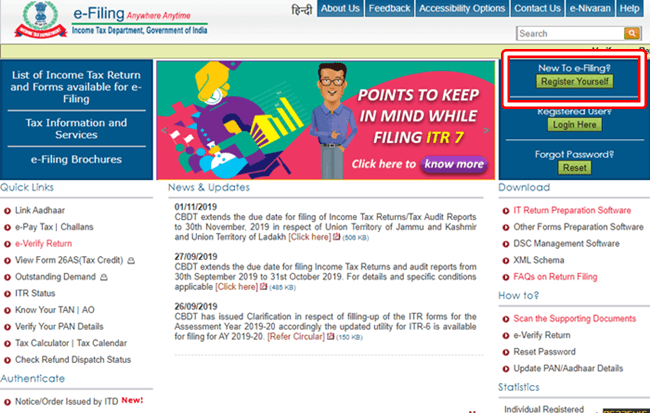Verify Aadhar Card in Simple Steps!
The launch of the Aadhaar card is the strongest pillar of the government of India's "Digital India'' initiative. The only government-issued document that can be used anywhere is the Aadhar card.

Every Indian citizen is granted an Aadhaar card, which is a unique identification number. It holds the resident's biometric and demographic information. It serves as a confirmation of your identity and location in India and is therefore of great importance. In this article, you can find information related to the Aadhar card, various modes available to verify Aadhar number and more.
Aadhar Card: An Overview
An aadhaar card has a 12-digit unique identification number. The Unique Identification Authority of India (UIDAI), under the Government of India, is the statutory body for Aadhaar. An individual's biometric and demographic data, such as date of birth, address, email address, and phone number, is collected by UIDAI, and then this data is entered on the Aadhaar card.
With Aadhaar cards, every detail of an individual is in one place, which can be further used by different bodies for authentication and identification purposes. Regardless of age or gender, every Indian resident has to enrol for this card.
Aadhaar is considered the biggest biometric identification system in the world. The enrolment is free of charge. Its distinguishing feature is that it eliminates duplicates and false identities.
Aadhar Authentication
Aadhaar authentication is a process in which an individual's Aadhaar number, along with demographic information (such as name, date of birth, gender and so on) or biometric information (fingerprint or iris), is submitted to UIDAI's Central Identities Data Repository (CIDR) for verification. Then, UIDAI validates the authenticity of the details submitted, or the absence of information, if any, based on information available to them.
Aadhaar authentication has been utilised by a number of government programmes and private service providers, including Public Distribution System (PDS), National Rural Employment Guarantee Act (NREGA), banks, and telecom carriers, to verify their beneficiaries/customers. It is usually done when something beneficial is going to be delivered or while subscribing to a new service.
Talk to our investment specialist
Importance of Aadhaar Card
An Aadhaar card was introduced with the key objective to provide a single identification number or document that contained all the resident's information. Its aim was to remove duplicate and false identities while also verifying and authenticating identities in a simple and cost-effective manner. It holds importance in today’s time because of the following:
- Serves as a proof of identity and residence
- To open a new Bank account
- Accessing government subsidies
- eKYC for investment in Mutual Funds
- Applying for a new PAN Card
- Filing Income Tax Returns (ITR)
- Helpful in other financial activities
The process of verifying the existence of an Aadhaar card is known as Aadhaar verification. You can verify your identity by providing your 12-digit Aadhar number.
Why is Aadhaar Verification Essential?
While enrolling for an Aadhar card, you can verify your number, email address and mobile number in the Aadhaar database and the application. Aadhaar verification is essential in order to ensure that Aadhaar status is active and valid. Here is the list of reasons:
- To check the authentication of the card so as to use it as a valid document in the future for different purposes like proof of residence, proof of identity and so on.
- Once your Aadhaar number is verified, you can reap the benefits of subsidies that the government offers. A bank account linked to your Aadhaar number receives the subsidy payment directly.
- With verified Aadhar, you can use that card to file your taxes, register for a PAN card, and conduct any other financial activities.
How to Verify an Aadhaar Card?
The process of verifying the existence of an Aadhaar card is known as Aadhaar verification. You can verify your identity by providing your 12-digit Aadhar number. Through the official UIDAI website, you can do the verification swiftly and effortlessly.
After registering for an Aadhaar card and receiving the number, you can simply verify the Aadhaar card. Thus, it can be concluded that when you verify an Aadhaar number, you're checking to see whether your card is authentic and active.
Through the official website, UIDAI has made it easy to verify your Aadhaar card online without any difficulties. You can verify your Aadhaar number using two easy means, both of which are available online, without needing to visit a UIDAI permanent enrollment centre. The means are - website and application.
(Note: If you want to verify your Aadhar card, you'll need to know your Aadhar number.)
Through UIDAI Website
The UIDAI has a designated website where you can get a plethora of Aadhaar-related services. The process for verifying your Aadhar card online is listed below:
Step 1: Visit the official UIDAI website
Step 2: Go to the 'My Aadhaar' tab, then 'Aadhaar Services'
Step 3: Select ‘Verify an Aadhaar Number' from the menu
Step 4: Enter your 12-digit Aadhaar number
Step 5: Next, input the captcha code
Step 6: Then, choose ‘Proceed to Verify'
In case your Aadhaar number is valid - A message stating ‘Aadhaar Number xxxxxxxxxx Exists' will pop up on the screen along with other information which you’ve entered. Make sure that all the information provided is correct by checking it twice. If there is a mistake, you can get it corrected.
In case your Aadhaar number is invalid - A message stating ‘Please enter a valid Aadhaar number' will appear below the line where you typed the Aadhaar number. This will tell you if the number you're verifying is valid or not. If there is any discrepancy in information, call UIDAI toll free number – 1947 or visit the UIDAI website.
Through mAadhaar Application
A smartphone application for Aadhaar-related services has also been launched by the UIDAI - known as mAadhaar. The app is available for both Android and iOS devices. To verify the Aadhaar number from anywhere, anytime, you can use this application. The steps to verify through the mAadhaar application are as follows:
Step 1: Download the mAadhaar app from the Play Store or the Apple Store.
Step 2: Access the app and input your mobile number.
Step 3: Before using any service, you must first register your Aadhaar card on the app. To register, you'll need to create a four-digit PIN that will be used to access your Aadhaar information on the app whenever you need it.
Step 4: After generating the PIN, manually enter your Aadhaar number.
Step 5: Click on ‘Send OTP’.
Step 6: Enter OTP received on your registered mobile number.
Step 7: Create your profile to verify your Aadhaar number.
Step 8: Select ‘verify aadhaar' from the main page. Then enter a 12-digit Aadhar number along with a 4-digit security code displayed.
Step 9: Click ‘Submit’
Step 10: If the Aadhaar number is active, the message ‘Dear Resident, this Aadhaar number is active' will appear. If the Aadhaar number is not active, the message "Invalid Aadhaar Number" will appear.
How to Check Aadhaar Card Status?
After completing the enrolment process for a new Aadhaar card at an Aadhaar Seva Kendra, you’ll receive an acknowledgement slip that contains the date and Enrolment ID (EID) information. You can check the status of your Aadhaar card on the official website of UIDAI.
To check your Aadhaar status online, you must have the following information in hand to make the process easier and quicker.
- Enrolment Id along with its details
- Registered mobile number
Here are the steps to be followed to check the status:
Step 1: Go to the UIDAI website
Step 2: Select ‘Check Aadhar status’ under the tab Get Aadhar
Step 3: Enter EID along with date and time of enrolment
Step 4: Enter the captcha code
Step 5: Click ‘Check status’, and your current status will be displayed on the screen
Key Points for Aadhaar Verification
While verification of the Aadhaar card online, there are few pointers to be kept in mind. These points are listed below:
- You should always double-check whether or not the Aadhaar card number you're submitting is correct. If there is a typing error, the verification will be hampered.
- When verifying your Aadhar, always use a secure internet connection. To avoid data theft and cyber-crime, which are possibilities of any unsecured network, avoid using unsecured networks.
- If your Aadhaar number isn't verified, which rarely happens, contact UIDAI to see if there's a problem with their server or if there's any other problem on their end.
- Make sure your mobile number is in the Aadhaar database so that you can receive an OTP anytime verification is required.
Udyog Aadhaar Card
Udyog Aadhar card is a 12-digit unique identification number given by the Ministry of Micro, Small and Medium Enterprises (MSME). By using Udyog Aadhar, you can get your MSME firm register. To register under Udyog Aadhaar, you need to file a Udyog Aadhar memorandum which is extremely straightforward and simple. Once it is submitted, you can check the status.
Udyog Aadhaar Card Verification
Through the official website, Udyog has made it easy to verify the Aadhaar card online hassle-free. It can be done either with an Aadhar number or OTP. Here are the steps to be followed for verification through an Aadhar number.
Step 1: Visit the official website
Step 2: Enter 12-digit Udyog Aadhaar Memorandum (UAM) Number
Step 3: Enter Captcha Code
Step 4: Click ‘Verify’
Step 5: The Udyog Aadhaar Certificate will be verified online
The process for using an OTP to verify an Aadhaar card is listed below:
Step 1: Visit the official website
Step 2: Input Udyog Aadhaar number
Step 3: Click on the OTP option
Step 4: Enter the verification code
Step 5: Next, click ‘Validate and generate OTP’
Step 6: Enter OTP sent to the registered mobile number
Udyog Aadhar Card Status
To check your Udyog Aadhaar status online, follow the listed steps:
Step 1: Go to the Ministry of MSME official website
Step 2: Enter your Udyog Aadhaar number
Step 3: Input the captcha code
Step 4: Click ‘verify’
Step 5: Status will pop up on the screen
The Bottom Line
Online Aadhaar verification does not require any specific documents to be submitted since your Aadhaar number, and registered mobile number are used to complete the transaction.
With UIDAI, every Aadhaar cardholder can now perform multiple Aadhaar-related activities online. You can visit the official website of UIDAI and verify your Aadhaar card, update your Aadhar card, check your Aadhar card status, and much more. However, it is advisable to keep your Aadhaar card handy, so you can double-check and enter the proper Aadhaar number in the relevant sections and complete the verification process instantly.
Thus, verifying Aadhaar online using the UIDAI website or the mAadhaar application is simple. So, double-check your Aadhaar information so that you can use it anytime you need it.
Frequently Asked Questions (FAQs)
1. Is the Aadhaar card valid for a specific amount of time?
A. No, it has lifelong validity.
2. Is it possible to generate an Aadhaar card online?
A. No, enrolling for Aadhaar is a one-time physical procedure that can be completed at any Aadhaar enrollment centre.
3. Why do I have to re-enter the password every time I open the mAadhaar app?
A. The software used in the app doesn’t include a save password option since it respects the security and privacy of Aadhaar holders. As a result, every time the user wants to access their profile or My Aadhaar, they'll have to enter their password.
4. To use mAadhaar, do you need to have an Aadhaar-registered mobile number?
A. No, it is not mandatory. The mAadhaar app can be downloaded and used by anybody in India with a smartphone. However, if a user doesn’t have an Aadhaar- registered mobile number, limited services will be available to them.
5. Is there a way for users to be notified when their Aadhaar number is used for authentication?
A. Yes, UIDAI sends an authentication notification to the user's registered email address. When UIDAI receives a biometric or OTP-based authentication request against an Aadhaar number, it sends an email alert to the registered email address.
6. Should I go through the enrollment process again if my EID is lost?
A. No, if your EID has been lost, you do not need to finish the enrollment process. With your registered mobile number, you can retrieve the EID back.
All efforts have been made to ensure the information provided here is accurate. However, no guarantees are made regarding correctness of data. Please verify with scheme information document before making any investment.