M-Connect - Bank of Baroda Mobile Banking App
Bank of Baroda offers mobile banking services, which enables the BOB account holders to access their account with a smartphone. The account holders have various options to do transactions and can do other activities such as paying bills, etc.
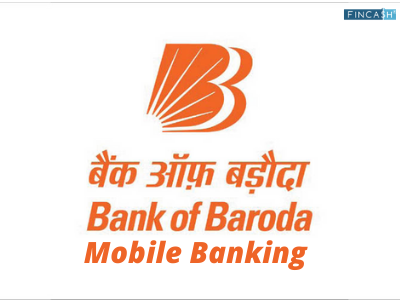
BOB M-connect is an application that customers can download in their mobile phone. Mobile banking gives you access to recharge mobile, pay utility bills, book movie rockets, flight tickets and more.
Features of Baroda M-Connect
Here are some of the aspects of the M-connect:
- Easy to use for transaction and pay bills
- The menu is based on the icon and options are easy to access
- It works on GRPS mode in the window, iOS and Android. But in Java phones, both GRPS and SMS options are available
Benefits of Mobile Banking
The benefits of Bank of Baroda mobile banking are as follows:
Financial services
- Fund transfer in the same bank account
- Fund transfer to other bank accounts
- DTH recharge and mobile recharge
Non-financial services
- Account mini statement.
- account balance enquiry
- Transaction history
- Update e-mail ID for mobile banking
- Change mPIN
- Change login password
- Stop cheque facility
- Feedback
Talk to our investment specialist
Steps to Register for Bank of Baroda Mobile Banking
Account-holders can register to the bank of Baroda mobile banking services by following these steps:
- Download mobile banking app from the play store
- Open the app and click confirm
- Now, you will receive an SMS on your registered mobile number for verification
- In case your mobile number is not registered you can get the option to register your phone number
- Click on Register Now
- You will receive an OTP on your mobile number for verification
- Enter your Debit Card number and other details
- After putting all necessary information you will receive the MPIN via SMS
- Now, click on Proceed to activate the mobile banking services
M-Connect Registration via Internet Banking
- Log on to BOB internet banking
- Click on M-Connect Registration option from Quick link menu
- Click on M-connect registration option from the services menu
- It will take you to the registration page
- Enter your details asked on the page
- Enter the user ID and transaction password
- After entering all the details you will be successfully entered register to the mobile banking services
- Log in to Bank of Baroda Mobile Banking App
- Steps to Log-in to the BOB Mobile Banking Application
- Download the app from the Google app store
- Launch the app and tap the confirm button
- An OTP will be sent to you on your registered mobile number and click on the confirm button
- Now, you will receive an OTP for the verification and you can create your own application password
- After creating the password, go through terms and conditions of the app
- Once you done with terms and conditions create your mPIN
- Enter your mPIN received in the SMS
- Enter a new mPIN in the second field and confirm it
- Your application will be activated
- Eventually, you can log in with the new credentials
Bank of Baroda Mobile Banking mPIN
The BOB mobile banking mPIN can be changed by the following modes:
- Visit to the home branch and request to change the current mPIN. You have to provide the information of your account details and after providing the necessary details you will receive the mPIN
- By visiting the nearest branch insert your debit card and click on the Forgot login password/mPIN option. After verifying the information you will receive the new mPIN on your mobile phone via SMS
- When you login into the Bank of Baroda for the first time you are given an option to change your mPIN. You can change the mPIN by going to the setting in the menu in the app.
List of Bank of Baroda Mobile Apps
Few BOB services help you do hassle-free transactions.
Here is the list of Bank of Baroda services:
| App Name | Features |
|---|---|
| M-connect Plus | Fund transfers, Bill payments, Managing FD and RD bank statement, Aadhaar update, Transaction History, Savings Account transfer request |
| Baroda mPassbook | Acts as a digital passbook, Synchronises transaction updates whenever opened, Shows all account details |
| Baroda m-invest | Provides assistance on investments, Online investment manager, KYC Registration, Track investments |
| BHIM Baroda Pay | Payments app for BoB customers and non-BoB customers, 24x7 funds transfer, UPI payment |
Safety Tips for Bank of Baroda M-connect
- The account holder should not save their mPIN in the phone
- The account holder should not share their password with anyone
- An individual must give in writing about their registered mobile number to change the mobile number
- Customers should not enter the debit card details on any other app in the play store
- The bank does not call the account holder to ask any mobile banking PINs or password. If you receive any calls asking for your confidential details, you must take a strict action
- If the customer’s registered mobile is deactivated without requesting, then it could imply the customer’s credentials are at risk of being stolen
- If there are any unauthorised access to your account, any information or any disputed transactions, then the account holder must contact the service provider and its bank
- Customers need to change their password as much as possible
- If an individual notices any unauthorised use of mobile banking, then it is recommended to deactivate or de-register instantly through the ATM
- Bank of Baroda M-connect offers various services anytime and anywhere to access the customer’s account
Note: 18% of GST is applicable to all banking products and services from 1st July 2017.
FAQs
1. What is BOB M-Connect?
A: The Bank of Baroda offers its account holders a mobile application, the BOB M-Connect, which they can install on their Android or Apple devices and carry out numerous banking operations without visiting the bank. If you are a BOB account holder, you can now pay your bills, check your Account Statement, and even make transactions from the M-Connect platform.
2. Do I need to apply to the bank separately for the BOB M-Connect?
A: No, you do not need to submit any written application to your BOB branch for the mobile application. You need to download the application from Play Store or Apple Store, install it on your device, register onto the platform, and start using the application.
3. What is the verification process for the BOB M-Connect?
A: You must first register your mobile number with the bank. Also activate the SMS alerts for the bank to receive the One-Time Passwords sent by the bank. You will need to type these in to complete the verification process.
4. Do I need a BOB debit card to activate the mobile application?
A: Yes, without the BOB debit associated with the particular account, you cannot register for the mobile application. During the registration process, you will be prompted to provide the debit card's last four digits, its expiry date, and your BOB account number. Hence, without a debit card, you cannot register for the BOB mobile application.
5. Can I use the BOB M-Connect to do money transfers?
A: Yes, the BOB mobile applications support NEFT, IMPS, and RTGS fund transfers. These transfers can be done to inter-bank and intra-bank beneficiaries.
6. What are some of the additional services that the mobile application offers?
A: With the help of the BOB mobile application, you can get the following additional services:
- Update your Aadhar card onto the bank’s database
- Download TDS certificate
- Raise a request for a debit card
- Savings account transfer
7. Is the M-Connect safe?
A: Yes, the BOB M-Connect follows strict online protocols to ensure user safety. Additionally, it also offers QR code scanning to prevent any form of a data breach.
8. Other than M-Connect, does BOB offer other mobile applications?
A: Yes, BOB offers other mobile applications like the Baroda mPassbook, to get your passbook on mobile and the Baroda mInvest, which acts as your online wealth manager to help you with your investments.
All efforts have been made to ensure the information provided here is accurate. However, no guarantees are made regarding correctness of data. Please verify with scheme information document before making any investment.







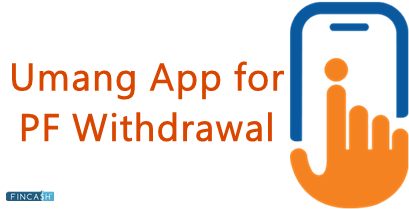





A Good App
A good app