How to Get Mutual Fund Statement?
A mutual fund statement gives details about your investment. It is very important to track your mutual fund account statement as it summarizes your investment trail in that fund.
It is very similar to your bank account statement that tells you about your savings bank account. There are two ways to get your mutual fund account statement. If you are investing in different AMCs you can directly get a consolidated mutual fund statement from the CAMS website (Computer Age Management Services). Or else, you can get your MF statement directly from that particular AMC's website.
Consolidated Account Statements (CAS)
A consolidated mutual fund account statement means that an investor can see all his MF holdings across fund houses in one statement. Whether, if one has an old mutual fund investment through a distributor, or have invested directly in various schemes and are finding it cumbersome to get their details. Such investors can get their consolidated account statement of all their mutual fund investments at one place from specific websites- Computer Age Management Services (CAMS) Pvt. Ltd.
CAS gives an investor all the details of his mutual fund transactions. It mainly shows the MF investments so far under a single PAN. Investors can request for a hard copy as well as a soft copy of CAS once a month for free. The mutual fund statement is an important document as it carries every information regarding sales, purchases and other transactions in a mutual fund. The statement gives a proper insight to the investors about how to track mutual fund performance.
How to Generate Consolidate Account Statement (CAS)
1. Go to camsonline.com
2. Select the period for which you need the mutual fund statement
3. Enter your registered e-mail ID
4. Enter your PAN no (Optional)
5. Enter the password
6. Re-enter the password
7. You need to enter the code that is shown below
Click on submit button to get your statement by e-mail
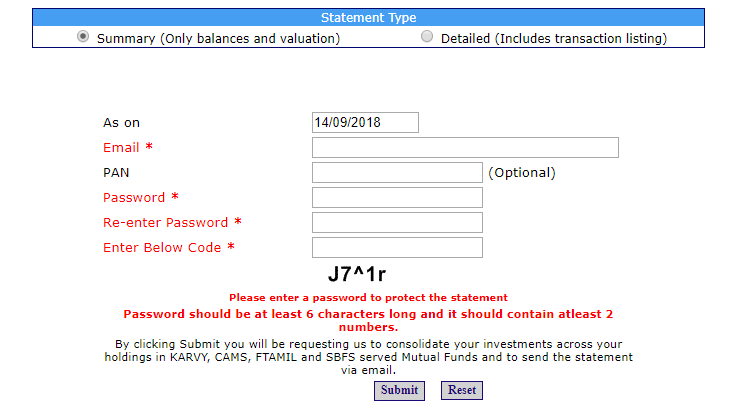
How to Generate Mutual Fund Account Statement from AMC?
Investors investing in a particular Mutual Fund Company or those who wants to get their Mutual Fund account statement from the fund house directly can get in following ways-
SBI Mutual Fund Statement
You can generate your SBI Mutual Fund statement online on its website. All you need to provide is your portfolio number. You can also give you PAN card number to get your current account statement. There are other services available on the website such as complaint redressal portal, non-financial transaction status etc.
Reliance Mutual Fund Statement
You need to log in to your Reliance Mutual Fund account in order to view your account statement online. The statement can also be received through the post on your registered address.
Talk to our investment specialist
ICICI Prudential Mutual Fund Statement
You can get your icici mutual fund statement online on its website. You need to provide your folio number to get the account statement. You can avail your statement of last financial year, the current financial year or you can specify the date range. You also have an option to choose the statement format i.e. it can be either in a PDF format or an Excel sheet format.
Aditya Birla Sun Life Mutual Fund Statement
You can generate your ABSL Mutual Fund statement online on its website. All you need to do is provide your portfolio number.
DSP BlackRock Mutual Fund Statement
You can get your latest DSP BlackRock Account Statement via email from DSPBR's website. Or else you can also give a missed call to +91 90150 39000 from your registered mobile number and get account statement on email and SMS.
HDFC Mutual Fund Statement
You can get your HDFC Mutual Fund account statement on your registered email id. You can also ask for your account statement by post. You can get your account information via SMS or IVR.
Franklin Templeton Mutual Fund Statement
Franklin Templeton Mutual Fund account statements can be received by email on a daily/weekly/monthly/quarterly basis. You can generate your statement online on its website, all you need to provide is your portfolio number and e-mail address.
UTI Mutual Fund Account Statement
UTI Mutual Fund offers you the convenience of online logging the request for Account Statement. All you need to do visit their website and under the option of UTI MF SOA enter your Folio number or 1st Holder's PAN or Email ID registered under the Folio and choose the option of delivery. If you opt for Email, the account Statement will be sent to the registered e-mail id and if you opt for Physical, the hard copy will be sent to the registered address. If you enter 1st holder's PAN or Email ID, you will receive SoAs with live units pertaining to various Folios (wherever applicable) having the same PAN or same Email ID of the 1st holder.
Tata Mutual Fund Account Statement
You can get your latest Tata Mutual Fund Account Statement via email from their website. Enter your name, Folio number and PAN details. Please note that the account statement will be sent to your email-id registered only. If you wish to register your Email ID with the AMC you can download the data updation form from the Tata's website and submit it to the nearest TMF Branch or CAMS Service Center.
IDFC Mutual Fund Statement
You can get your IDFC Mutual Fund account statement online or by calling on their toll-free number 1-800-2666688. You can generate your account statement online by visiting their website. You can just click on 'Transaction Report' under 'Account Transactions' in the logged-in Section and you can generate an account statement for a date range for any of your accounts. You can choose the Folio, Scheme and Transaction Type with an option to check the status of your account statement. You can finally print this statement, save it as a pdf or send it via email.
L&T Mutual Fund Statement
A missed call from your registered mobile number to 9212900020 gets you the total valuation on SMS, and statements on your registered email-id for all your folios and their corresponding schemes.
Kotak Mutual Fund Account Statement
You can get your latest Kotak Mutual Fund Account Statement from Kotak's website. Enter your Folio number and generate your account statement.
Peerless Mutual Fund Statement
Essel Mutual Fund sends the account statement to its investor on a periodic basis by email. People opted for offline mode of investment receive their statements through the post. People can even log into their account and check for the statement.
Taurus Mutual Fund Statement
One can find their mutual fund account statement by logging into the fund house’s website or distributor’s website through which they have done the transaction. Also, Taurus Mutual Fund sends out the customer’s mutual funds on a regular basis through email or postal services.
Principal PNB MF Statement
You can get your Principal PNB mutual fund statement online on its website. You need to provide your folio number to get the account statement. You can avail your statement of last financial year, the current financial year or you can specify the date range. You also have an option to choose the statement format i.e. it can be either in a PDF format or an Excel sheet format.
Axis Mutual Fund Account Statement
To generate Axis Mutual Fund account statement you need to visit the website and enter your Folio Number or PAN Number. Your account statement will be mailed to your email-id registered.
Edelweiss Mutual Fund Account Statement
Edelweiss Mutual Fund sends the account statement of its customers to them by post or to their email. In addition, individuals can find their account statement by logging into their account in the mutual fund company’s website. Similarly, In case of investments through independent portals, the account statement can be found on the same portals.
IDFC Mutual Fund Statement
You can get your IDFC Mutual Fund account statement online or by calling on their toll-free number 1-800-2666688. You can generate your account statement online by visiting their website. You can just click on 'Transaction Report' under 'Account Transactions' in the logged-in Section and you can generate an account statement for a date range for any of your accounts. You can choose the Folio, Scheme and Transaction Type with an option to check the status of your account statement. You can finally print this statement, save it as a pdf or send it via email.
DHFL Pramerica Mutual Fund Statement
You can generate your DHFL Pramerica Mutual Fund account statement from their website by entering your registered email-id.
Sundaram Mutual Fund Account Statement
Individuals can visit the Sundaram Mutual Fund website to get their account statement online by visiting the fund house’s website and clicking on request a statement.
Baroda Pioneer Mutual Fund Statement
Investors can generate Baroda Pioneer Mutual Fund account statement from their website. All you need to do is enter Folio number and the respective date of the statement that you would need.
Invesco Mutual Fund Statement
You can receive your Invesco Mutual Fund account statement from their website to your registered E-Mail ID by entering your Folio Number and selecting the transaction period. In case your E-Mail ID is not registered under your Folio, please register your E-Mail ID by submitting a written request to your nearest Investor Service Centre and avail this Mailback service.
Mirae Mutual Fund Statement
You can get a Statement of Account to your email ID registered from Mirae's website. You need to enter your Folio number for which you would like to receive the Statement of Account. This statement will have the last 5 transaction details under the folio. The Statement of Account will be sent to your Email ID registered with the AMC.
HSBC Mutual Fund Statement
HSBC Mutual Fund sends the account statement to its customers through post or on their email. Also, people can access their account statement on the distributor’s or company’s portal by logging into the website if the transaction is done through an online mode.
Mahindra Mutual Fund Statement
Login into the website using your ID and password. Click on, 'Download Statements', button in the ‘Recent Activity’ section
Indiabulls Mutual Fund Statement
You can generate Indiabulls Mutual Fund account statement by logging into their website.
FAQs
1. Can I get my mutual fund statement online?
A: Yes, you can. However, you should register yourself on a website like Computer Age Management Services or CAMs. Otherwise, you can get the statement from the financial institute with whom you have the account.
2. Why is it called the consolidated account statement or CAS?
A: The mutual fund statement is called a Consolidated Account Statement because it provides the investor with complete details of all his mutual fund transactions in a single statement. It appears like an account statement, but has the details of your MF transactions. Since it will provide all details of all your transactions across multiple funds, it is called a consolidated statement.
3. What can you understand from the CAS?
A: The CAS gives you an idea of the health of your investments. By evaluating the CAS, you identify the funds that are performing at par and those that are not producing the expected returns. You can accordingly adjust your investments.
4. Why should you check the mutual fund statement online?
A: The primary reason for checking the statement online is to reduce your dependency on paper. By opting for paperless account statements, you will be doing your duty towards protecting the environment. Hence, CAS is often encouraged by most fund houses. Moreover, it also reduces additional paperwork and ensures that all data is stored in a single database. You can access the CAS anytime and from anywhere.
5. Is the Permanent Account Number (PAN) necessary for CAS?
A: When you log in to the website of CAMs, you'll have to select the investor services in which you have registered. Following which your PAN and email ID is required to access the CAS. Without your PAN, you cannot log into your account to view CAS.
6. How do Asset Management Companies provide CAS?
A: AMCs have access to the investors' DEMAT accounts, which allow them to generate the CAS of the respective investors. The Demat account details have to be maintained with the NSDL and CDSL, and hence, your AMC can access the CAS from the NSDL or CDSL database. If required, you can access your CAS from your AMC as well.
7. Can I get details regarding the switching and merging of funds from the CAS?
A: Yes, you can get all details regarding your mutual funds from the CAS. You will get all financial information such as funds that you have purchased, if your fund manager has merged any funds or reinvested funds and if you have a New Fund Offer or NFO from the CAS.
8. Can CAS give me an idea of my KYC status?
A: Yes, from the CAS, you can get details about the investors, such as the nominee and the KYC Status. SEBI has made it mandatory to update all KYC details for mutual fund investments, and hence, you can check the CAS to assess whether your KYC has been updated.
9. How can I find the statement regarding IDBI mutual fund?
A: Once you have logged into the CAMs website, you will be prompted to select the period for which you want the mutual fund statement. After that, you will have to provide details like email ID, PAN, password, etc. Click on submit, and the details will be mailed to you. You can open your email, check the statement, and identify the folio number. You will get all your statement details from the mail.
Alternatively, you can also get in touch with asset management company. IDBI allows customers to check the statement by sending SMS to the bank's registered inquiry number. However, your number must be registered with the bank. If you have not registered your mobile number, you'll have to visit the nearest branch of IDBI mutual fund or Karvy.
Ideally, the best method of checking the IDBI mutual fund statement is to first register on CAMS, Karvy, or other similar platforms that handle mutual fund investments. Ensure that your mobile number is registered with the bank and the platform. When you have done all of these, you can check your mutual fund's status online or by sending an SMS.
All efforts have been made to ensure the information provided here is accurate. However, no guarantees are made regarding correctness of data. Please verify with scheme information document before making any investment.


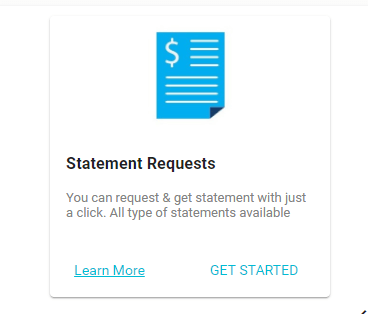








user friendly, nice.
Account statement