Canara Bank Mobile Banking App
Canara is one of the largest public sector banks owned by the Indian government. It is among the leading banks in the country, which offers various services for the customers. To avoid the queue in the banks, they offer mobile banking services for the convenience of the customers.
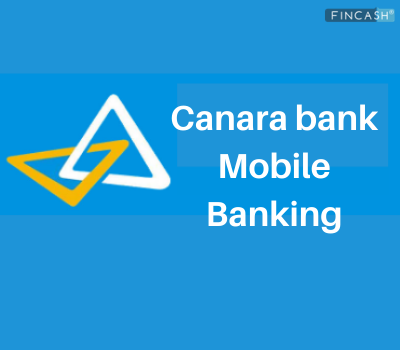
The Canara Bank mobile banking app enables the users to access various facilities such as making online payments, placing a request for cheque books etc.
List of Canara Bank Mobile Banking Apps
Canara Bank offers various mobile banking apps to aid their customers to experience easier and better banking services at their fingertips.
CANDI - Mobile Banking
CANDI is the primary mobile banking apps that offer miscellaneous services like balance enquiry, mini statement, utility bills and more.
The detailed information on the features of the CANDI app are as follows:
| CANDI Mobile Banking | Features |
|---|---|
| Fund Transfer | Transfer funds from different banks using IMPS |
| Bill payments | Pay water, electricity and gas bills |
| bank statement | View and download Account Statement |
| Debit Card | Turn on/ off the debit card, set debit card limit |
| Credit card | Access to credit card account information |
| Cheque Book | Request for a new cheque book |
| Branches and ATMs | Check all ATM and Canara bank branches |
Canara Diya
With Canara Diya, you can easily open the savings bank account in 5 minutes. While opening the account, you would need aadhaar card details.
Detailed information about Canara Diya is given in the table below-
| Canara Diya | Features |
|---|---|
| Alerts | Get transaction alerts via SMS for the debit and credit card |
| Data mails | Receive monthly statement in mails of deposits and withdrawals |
| Internet Banking | Advantages of internet banking and personalised virtual debit cards |
Talk to our investment specialist
Canara Saathi
Canara Saathi is a credit card service mobile application wherein you can get the full information regarding the Canara bank credit card.
| Canara Saathi | Features |
|---|---|
| Real-time transactions | Pay credit card payment via internet banking and debit card |
| Service request | Report of a stolen card and request for a replacement. You can also block your card and change the pin of the cards from anywhere |
Canara mServe
Canara mServe assist to protect the Canara bank debit card and credit card. The account holders can easily switch on/off their credit card.
In case of stolen, you can Hotlist your debit and credit cards using Canara mServe.
| Canara mServe | Features |
|---|---|
| Protection | Protect from fraud magnetic strip card skimming |
| Virtual cards | Receive virtual card for debit card transactions |
| Enquiry | Get information about your bank account |
Canara eInfobook
With the help of Canara eInfobook, you can get all information about Canara bank Savings Account. You can view the e-passbook, account summary, cheque status, balance enquiry and more.
| Canara eInfobook | Features |
|---|---|
| Enquiry | Balance enquiry, view A/C summary |
| Offline transaction | Carry out offline transactions on android phone |
| Transaction details | View e-passbook |
Canara OTP
Users can verify the internet banking transactions by generating the OTP using Canara OTP app instead of SMS OTP. The app also helps you when the mobile network is not in a coverage area.
Canara Bank App Download
You can down the Canara mobile banking app via Play Store/App Store on your smart phone. Search Canara Bank Mobile Banking application.
Click on the mobile app icon and press install.
Pre-Requites
- Smart phone
- Internet Connection
- Sufficient storage to download application (Approx. 10 MB)
- Sufficient Balance to send SMS
2 Major Things Required for Canara Mobile Banking App
Before using the app, you must register your mobile number and active debit card. These are the necessary details required while setting up the Canara mobile banking apps.
Register Mobile Number
The account holder will be required to have a registered mobile number for verification. Therefore, ensure the mobile number is registered with the bank
Active Debit Card
An active debit card is required for the successful activation of the Canara Bank Mobile Application.
Canara Bank Customer Care Number
Canara Bank customer care service provides 24x7 help to enhance user satisfaction. Canara Bank account holder can reach to the customer helplines in order to give a complaint, grievances, send feedback for the betterment of banking services.
- Canara Bank toll-free number for personal loans- 18004252470
- Helpdesk No- 080 25580625 (landline)
- Canara Bank toll-free number- 18004250018
Canara Bank Mobile Registration Process
Here are the steps to register the mobile banking app -
- To register CANDI mobile banking app, you need to download the app from the Google Play Store or Apple App Store
- Once you download the CANDI app, you will have to register
- Add the mobile number, an OTP will be sent in the same number
- Enter the OTP for validation
- You will be redirected to the Canara Bank Mobile application where you have to create a passcode
- After creating the passcode, you need to accept the terms and conditions
- Now, create your six-digit mobile PIN or mPIN, which will be used for your mobile banking transactions
- After this, click on theSet Now button to activate your the app
- Once you enter the details of Canara bank debit card, you can now start using the app
Features of Canara Bank Mobile Banking App
The Canara bank mobile banking application makes an easy way to manage multiple accounts within a few taps. Few features of Canara Bank Mobile Banking app are mentioned below:
Keep all accounts in check
With CANDI, you can keep a check on the account transaction. This will help you stay updated with all your banking activities.
One-stop solution
The application enables the account holder to access the account from anywhere. You can check account summary, invest in FD/ RD, schedule payments, pay utility bills, etc.
Multiple accounts
An individual can manage multiple accounts by using Canara Bank mobile banking.
All efforts have been made to ensure the information provided here is accurate. However, no guarantees are made regarding correctness of data. Please verify with scheme information document before making any investment.
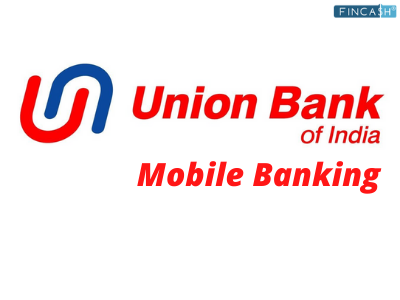
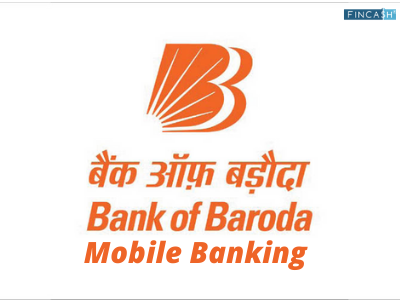


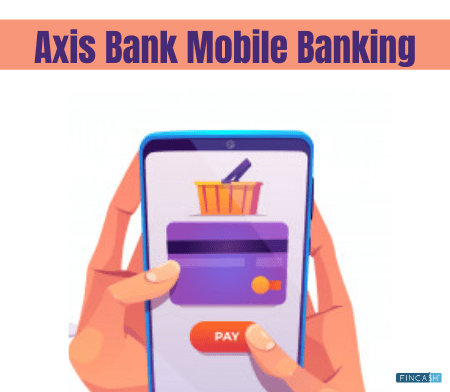
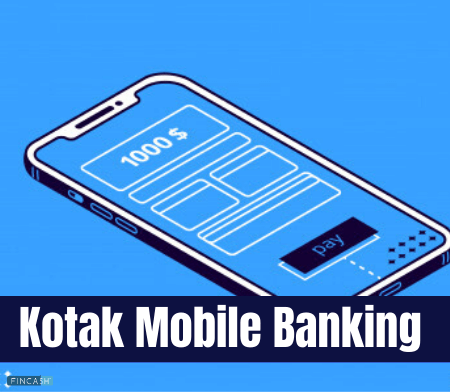

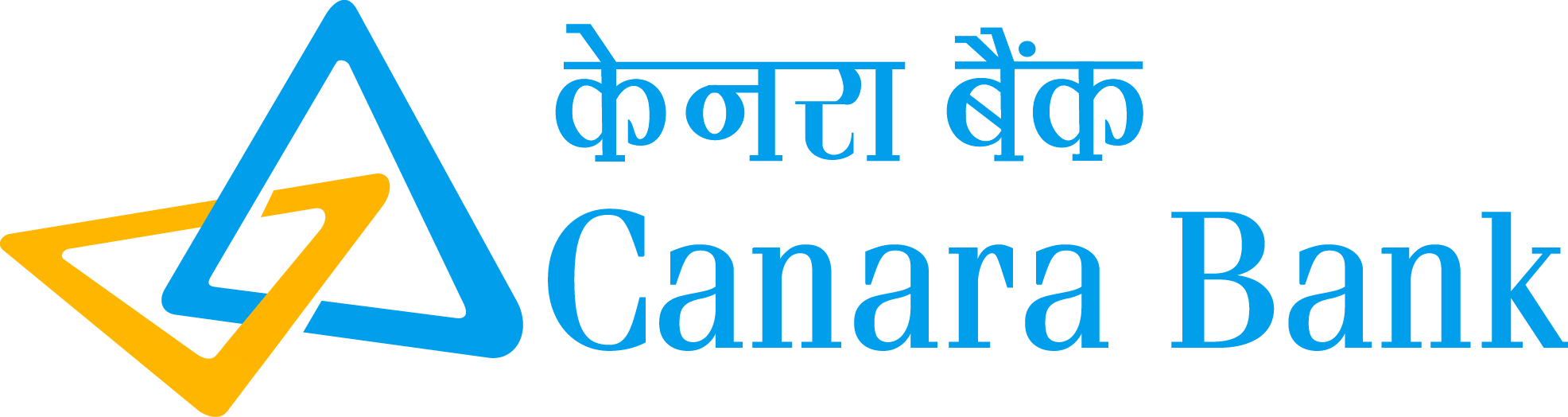





Canara Bank services are always supportive to customers/ depositors. Teller counter response are also polite and prompt even under pressure with many customers approaching simultaneously.