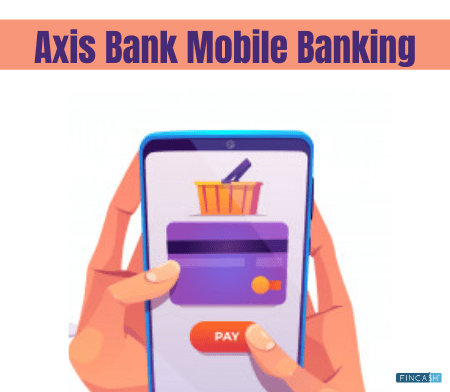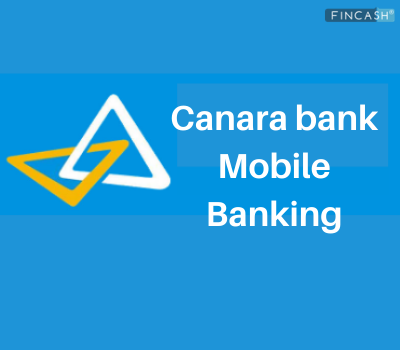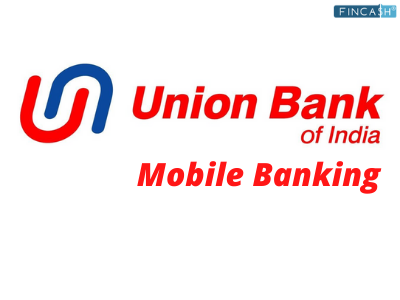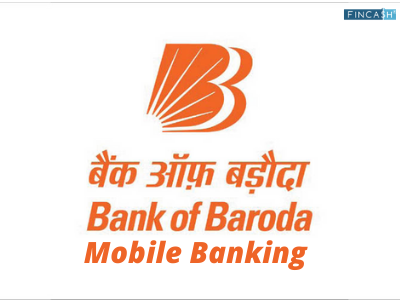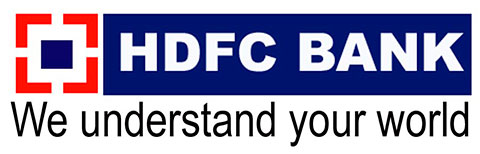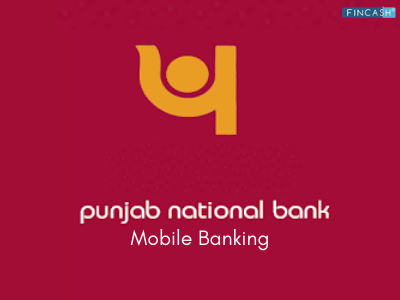HDFC Bank Mobile Banking
HDFC Bank is a banking and financial services company. It has its headquarters in Mumbai and India’s leading private sector lender by assets. As of June 30, 2019, it had a permanent employee base of 1,04,154 employees.

HDFC Bank offers some great offerings when it comes to banking services. As of March 2020, it is the largest bank in India in terms of market capitalisation. In 2019, HDFC Bank won the Innovation and Inclusiveness in Priority Sector Lending at the 11th Inclusive Finance India Awards. It also won India’s Best Bank, Euromoney Awards for Excellence in 2019. It was ranked 60th in Top 100 Most Valuable Global Brands 2019.
HDFC Bank’s Mobile Banking Features
HDFC Bank offers some great mobile banking services.
They are mentioned below:
| Feature | Description |
|---|---|
| HDFC Bank Mobile Banking App | This to help customers conduct secure banking with HDFC Bank |
| HDFC Lite App | This to help customers access bank over the phone with a low internet connection |
| PayZapp | This to help customers made credit card payments in one click |
| EasyKeys | This is to help customers complete banking transactions over the smartphone’s keyboard |
| Mobile Banking Card | This is specifically designed for Apple products. Customers can access HDFC Bank account internet-free |
1. HDFC Mobile Banking App
HDFC Bank Mobile Banking App helps the customers conduct bank-related work on their own smartphones. It offers high-level security over transactions and is convenient to use while at home, or at the office. It is safe app to use while travelling too. You can conduct over 12 banking transactions on the new app.
Features of HDFC Mobile Banking App
Face lock
The mobile app allows you to lock and unlock their account by using a face recognition system. You can unlock the account by using the face ID. This is a highly-secure form of unlocking.
Payment
You make money transfer as quick as using speed dial. The various features include automatic bill payment, mobile recharge and much more.
Talk to our investment specialist
Fund transfer receipt
You can quickly download and share fund receipts. This is as fast and convenient as downloading or sharing memes on social media.
Account update
Customers can instantly access account updates for saving account, fixed deposits, credit cards and more with the bank.
Safety
The app does not store any account information on the mobile phone or SIM Card. In case the phone is stolen or lost, you can call the customer service and report the same. The bank will deactivate IPIN and issue a new one. All account information is 128-bit SSL protected.
2. HDFC Lite App
HDFC Lite App allows customers to access banking needs without internet. You get access to all important bank services 24X7 and can perform over 60 transactions easily. It is a highly secure app with multiple layers of security.
It occupies only 1MB space on your mobile phone.
Features of HDFC Lite App
Banking
HDFC’s Lite app is safe and it offers levels of protection like password, encryption and masking.
Hassle-free
The service is hassle-free and convenient to access. It is available free of cost 24X7.
Transaction
You can access account balance, pay utility and do much more.
3. PayZapp
You can pay, recharge and send money with a single click through HDFC’s PayZapp. One can conduct transactions from anywhere at any time within minutes.
Features of PayZapp
Security
The information on customer’s credit cards won’t be stored on the phone or shared with partner merchants. The transactions are secured with 4-12 digit passwords.
Easy transaction
You can shop online, book flight tickets, pay bills, recharge mobile phones, register and pay for DTH connection through the app. You can even send money to your contacts through the app.
4. EasyKeys
HDFC’s EasyKeys is a great app for use. You can make a transaction over a call and access mobile banking services faster.
Features of EasyKeys
Service
You can check balances, view last three transactions, transfer fund, recharge mobile, pay bills, etc., through this app.
Ease of transaction
Customers don’t have to switch between app. EasyKeys can be made default on a smartphone keyboard and can be used as a regular keyboard on the phone. This works across all apps when EasyKeys is the default keyboard.
5. Mobile Banking Card
This feature is specifically designed for iPhone users. Customers with iPhones can add HDFC Bank Mobile Banking Card to their Apple Wallet. This will allow them to het quick access to the account balance. They can also request account statements, cheque books and much more.
The best thing about this feature is that you can access their bank account without an internet connection.
Customers can do the following with Mobile Banking Card:
- Check account balance
- Get a mini statement
- Place request for chequebooks
- Request for Account Statement
- Check the status of cheques
- Stop any cheque payment
- View Fixed Deposit summary
- Generate Net-banking password
- Locate branches and ATMs
- Recharge prepaid mobile accounts
Features of Mobile Banking Card
Internet-free transaction
You can conduct internet-free transactions via this app.
Instant access
Get instant access to SMS banking and Toll-Free Banking. No login is required to access the bank account.
Card feature
The card is automatically updated and it hardly uses any phone memory.
HDFC Bank Customer Care Number
HDFC offers customer care number for ll major cities. They are mentioned below:
| City | Customer Care Number |
|---|---|
| Ahmedabad | 079 61606161 |
| Bangalore | 080 61606161 |
| Chandigarh | 0172 6160616 |
| Chennai | 044 61606161 |
| Cochin | 0484 6160616 |
| Delhi and NCR | 011 61606161 |
| Hyderabad | 040 61606161 |
| Indore | 0731 6160616 |
| Jaipur | 0141 6160616 |
| Kolkata | 033 61606161 |
| Lucknow | 0522 6160616 |
| Mumbai | 022 61606161 |
| Pune | 020 61606161 |
Conclusion
HDFC Bank offers some great mobile banking features. Visit HDFC Bank’s website to get full information on their various offerings.
All efforts have been made to ensure the information provided here is accurate. However, no guarantees are made regarding correctness of data. Please verify with scheme information document before making any investment.