Features of DigiLocker and How to Use it
The world is changing due to digitisation, which makes life better by simplifying things. With digital transformation, physical documents are no longer required because you can carry them all on your phone and other devices using apps like the DigiLocker mobile software. In India, the DigiLocker app is widely used for storing and sharing documents. The most recent statistics show that it has 156 issuing organisations and 36.7 million+ registered users. It is free, safe, and secure. You can use it to save important and official documents on your phone, including your passport, voter identification card, birth certificate, Aadhar card, and PAN Card.

A web browser can also be used to log into digilocker.gov.in. Moreover, DigiLocker and the Ministry of Road Transports have teamed up to allow users to issue their driver's licenses and certificates for vehicle registration through the DigiLocker app.
What is DigiLocker?
The Indian government started a cloud-based document storage and issuing system called DigiLocker as part of Digital India. Each citizen receives free access to 1GB of cloud storage. Since electronic copies of the papers will be regarded as being equally legitimate to the originals, government agencies or businesses can access scanned copies of the papers for verification. Moreover, you can also store signed documents via the eSign facility.
Key Features of DigiLocker
DigiLocker has an easily accessible and user-friendly User Interface (UI). Here are the key features that you can access through this app:
Dashboard: After logging into your account, this is where you will find yourself. All areas of the app can be accessed from the dashboard. Also, there is a choice to examine issued documents and get access to the files connected to the DigiLocker app
Uploaded Documents: See all of the documents that have been uploaded in this section. You can choose any uploaded document and share it with others
Shared Documents: This section lists every document you've shared with others so far. You can keep track of the document URLs as well
Issuers: The issuers listed in this section can be any agency or division associated with DigiLocker. You'll discover a link to any documents they have given you
Issued Documents: Documents issued by government agencies integrated with DigiLocker are listed in this section, along with links to those papers. You only need to click on the URLs to access the links
Activity: Anything you do on the app is displayed here. All the uploaded papers and the shared documents are documented there
Talk to our investment specialist
Benefits of Using DigiLocker
Here are the benefits of using DigiLocker:
- Documents are available everywhere, at any time
- You can easily save various formal certificates and paperwork here
- Online document sharing is possible with this app
- It's easy to use
Is DigiLocker Secure?
Using DigiLocker is safe. The app's architecture includes all required security precautions to safeguard your personal information. The app is hosted following ISO 27001 standards to protect the details of your personal and financial assets. The program also uses 256-bit Secure Socket Layer (SSL) certificates, which encrypt the data you supply when issuing documents. To obtain papers from the government or other recognised issuers, you must authenticate yourself using your Aadhaar number.
The mobile authentication-based sign-up is another significant security precaution. When you access the DigiLocker app, you must authenticate using a mobile OTP. DigiLocker ends sessions when it detects prolonged periods of inactivity as another measure to protect user information from unauthorised access.
How would DigiLocker benefit policyholders?
DigiLocker is a platform for policyholders to keep all their insurance policies in digital format in a single e-insurance account. It is provided by the National Insurance Repository (NIR) and does not permit storing other crucial papers. According to a statement from the Insurance Regulatory and Development Authority of India (IRDAI), the life Insurance companies will now issue insurance documents via DigiLocker. The app solves the issue of insurance document loss or misplacement by serving as a one-stop platform for comprehensive document storage.
Accessing all of your documents will be simpler because they are all in one location. Policyholders can now electronically submit their KYC documentation as well. Other advantages of DigiLocker for policyholders include the following:
- Consumers can anticipate timely service from insurance providers
- There is a decrease in scams because authorities registered with DigiLocker will have access to the document
- There will be a significant reduction in processing and settlement times for claims
What is Currently Changing with DigiLocker?
The government is broadening the scope of DigiLocker services and making them available to startups, MSMEs, and other commercial enterprises. According to the budget report for 2023–2024, a "Unified Filing Process" system will be established to do away with the requirement for the separate filing of the same information. Information or returns filed in streamlined formats through a common gateway will be shared with other agencies at the filer's discretion.
How do I Register for DigiLocker?
The DigiLocker registration process is rather easy to understand. Adhere to the directions below:
- Go to DigiLocker official website. You can also download the DigiLocker app as an alternative
- After that, select "Sign up"
- Provide personal information, including your name, sex, birth date, a mobile number associated with your Aadhar card, six-digit security PIN, email ID, and aadhar number
- Press the "submit" button
- Input the OTP sent to your registered phone number and press "submit"
- You can now access your DigiLocker account. You only need to enter your login and password to sign in to Digilocker
E-signing Documents in DigiLocker
Here are the steps to follow for esigning the documents:
- Log in to your DigiLocker account
- Click on the icon of "Uploaded Documents"
- The uploaded documents list will appear
- For the concerned document, click on the eSign link present
- You will get an OTP to your registered number
- Enter OTP and click eSign
- Selected documents will be signed
At once, you can only eSign one document. Once it is done, it will get converted to PDF format.
Sharing Documents using DigiLocker
To share the documents via DigiLocker, your aadhar number must be linked with your contact number. Once this is verified, follow the given steps:
Click on connect now to start linking your DigiLocker account to that of another person's or organisation's DigiLocker
Enter the Aadhar number, and the OTP received on the connected mobile number
Click on allow to enable the permission
Your Aadhar and PAN card will be automatically fetched once the linking completes.
Delete Documents in DigiLocker Account
It is not possible to delete issued documents from DigiLocker, but you can delete the uploaded ones. Here's how to do that:
- Visit the DigiLocker website and sign in to your account
- Click on uploaded documents option
- Click on the delete icon corresponding to the document you wish to remove from DigiLocker
Conclusion
DigiLocker aims to enable the citizen's digital empowerment. This app helps enhance the documents' authenticity and reduces the chances of fake documents' existence. Both mobile and web versions of it can be used for the users' comfort to access documents anywhere and anytime. From ID cards to mark sheets, you can save a variety of documents in it. It is highly recommended to use DigiLocker for storing and sharing your essential documents digitally while saving the hassle of safely carrying the physical copies around.
All efforts have been made to ensure the information provided here is accurate. However, no guarantees are made regarding correctness of data. Please verify with scheme information document before making any investment.






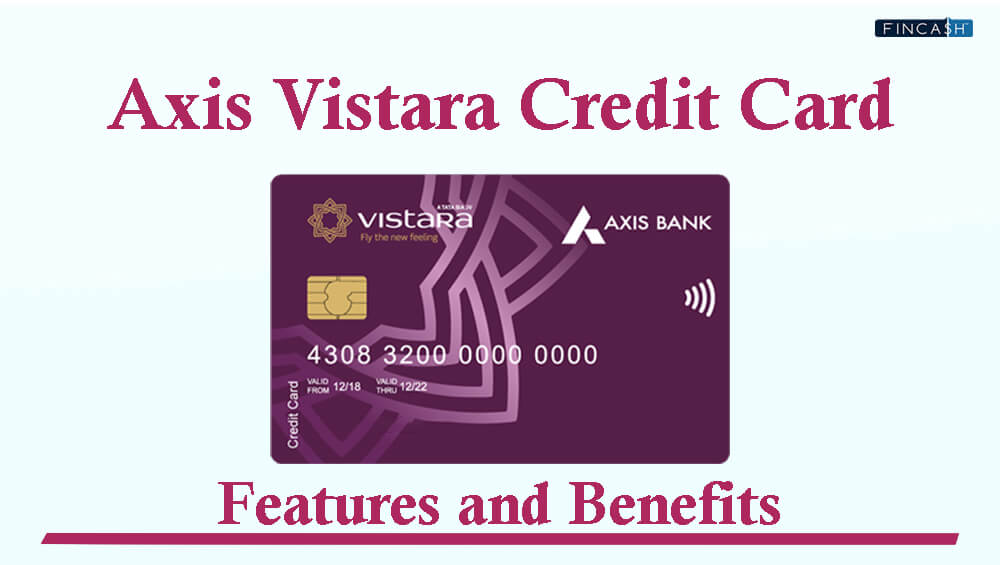





VERY HELPFULL