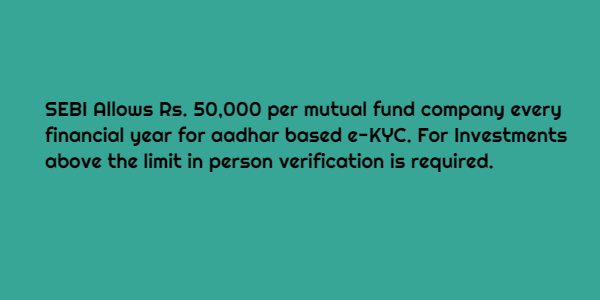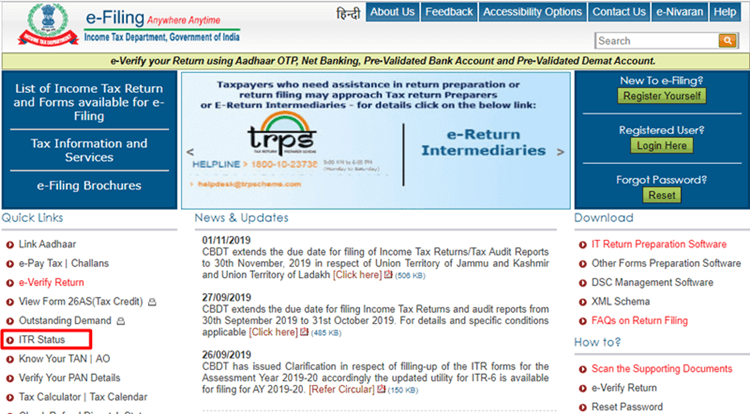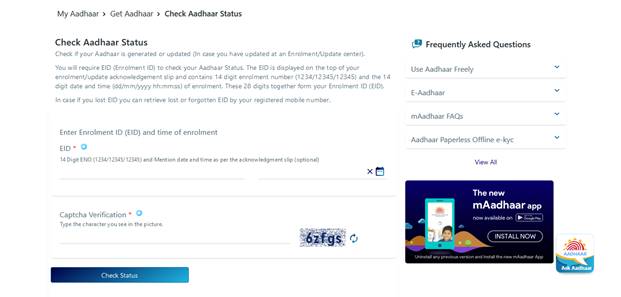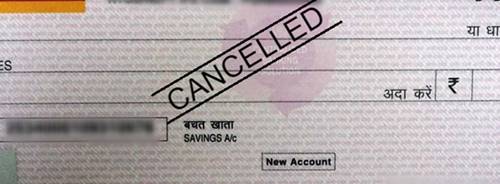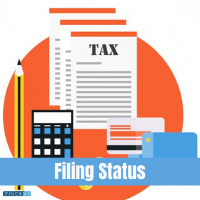Check EPF Claim Status
Employees have the right to withdraw their Provident Fund (PF) even if their employment with the company has not ended. Once the PF withdrawal request is submitted, the claim procedure may take several days. Thus, EPF account holders can track the status of their claims at any time, which allows them to take the appropriate action.
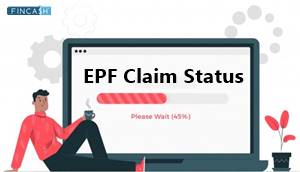
If you have applied for the PF, but are unsure of how to check its status, the article below will be helpful.
How to Track EPF Claim Status?
The Employee Provident Fund Organization (EPFO) has made it easier for employees to monitor the status of their claims by introducing several different methods. By following the processes outlined here, EPF applicants can track the status of their claims, either online or offline. Before checking the status, the applicants need to have specific details mentioned below for a smooth process.
- Company Name
- EPF Regional Office of the employer
- Universal account number (UAN)
EPF Claim Status Online
In order to check the claim status online, it is necessary to activate the UAN on the EPFO portal. Applicants can check the status of their claim by following the below-mentioned methods.
UAN Portal
Employees who opted for online claims can check their claim status through the UAN portal. Users who apply offline can track their applications using the EPFO portal. Below mentioned steps help you check the EPF claim status on the UAN portal.
Visit the official EPFO website
- Under the 'Services' tab, select the 'For Employees' option
- Select the 'Member UAN/Online Service (OCS/OTCP)' option
- Login to the UAN Member Portal using username and password
- Select the 'Online Service' option
- Select 'Track Claim Status'
- Details regarding the EPF claim will get displayed
Talk to our investment specialist
EPFO Portal
EPF applicants can check the claim status using the EPFO portal by following the below steps.
- Open the EPFO web portal
- Select the 'Our Services' option
- Click on the 'For Employees' tab
- Select 'Services'
- Click on the 'Know Your Claim Status' option
- Enter UAN and Captcha
- Click on the 'Search' option
- Enter details like 'PF Number,' 'Establishment Code,' 'PF Office,' and 'PF Office State.'
- Click on 'Submit'
- Claim status details will get displayed
EPF Claim Status Without UAN Number
Applicants who don’t have the UAN number can check their claim status online using PF account details. Here are the steps to follow.
- Visit the official website of EPFO
- Click on the 'Know Your Claim Status' option
- Open 'Click Here for Knowing the Claim Status'
- Select PF office state from the drop-down menu
- Select PF office city from the drop-down menu
- Enter the PF account number
- Click on 'Submit'
- Employee claim status details will get displayed on the screen
Unified Mobile Application for New-age Governance (UMANG) App
Applicants can check their PF details like claim status, available balance, etc., by using the Umang App. The UMANG app is available on both Android and iOS platforms. Here is the step-by-step process to check the claim status using the app.
Download and Install the UMANG app from Playstore or App Store on your mobile
- Login to EPF account
- Select the 'Employee Centric Services' option
- Select 'Track Claim'
- Enter UAN
- Click on 'Get OTP'
- Enter the OTP
- Click on the 'Login' option
- Employee claim details will get displayed
EPF Claim Status Offline
Checking the status of a claim online is a quick and straightforward process that gets completed in a fraction of minute. EPFO provides offline methods for applicants who are uncomfortable with the online process. Below are the ways that help the applicants to track the claim offline.
EPF Claim Status by Missed Call
EPF applicants can track their claim status by giving a missed call from their registered mobile number to EPFO toll-free number 011-22901406. The call will get disconnected after two rings, and the employee will receive the claim details as SMS on the registered mobile number.
In order to get the status details, the mobile number should be linked with the UAN. Make sure your Aadhar, Permanent Account Number(PAN), and Bank account details are also up-to-date on the UAN portal.
EPF Claim Status by SMS
EPF applicants can track their claim status by sending an SMS from the registered mobile number as well. EPFO provides a specific SMS format for sending the message. You would have to type ‘EPFOHO *UAN* *LAN*' and send it to 7738299899.
Note: Here, LAN indicates the user-selected language for the claim details. Below are the codes for different languages.
| Language | Code |
|---|---|
| Telugu | TEL |
| Hindi | HIN |
| English | ENG |
| Bengali | BEN |
| Tamil | TAM |
| Marathi | MAR |
| Kannada | KAN |
| Punjabi | PUN |
| Gujarat | GUJ |
| Malayalam | MAL |
EPF Claim Status Helpline Number
In case of any issue related to the claim, you can contact the toll-free number 1800118005. You can also raise the complaint on the EPFO portal or to the regional PF commissioner.
EPF Claim Forms
Applicants must submit an appropriately filled claim form to the responsible authority before beginning an online or offline PF claim. For different types of claims, there are various types of EPF claim forms. For a smooth disbursement of funds, applying for EPF withdrawal using the correct claim form is critical. Here are some of the major PF forms:
- Form 13 - Transferring PF/pension funds between accounts
- Form 14 - To fund a Life Insurance policy with PF funds
- Form 10C - To claim a Scheme Certificate/Withdrawal Benefit under the Employees' Pension Scheme '95
- Form 10D - To use when filing a claim for a pension
- Form 19 - To be filled by the member for the final settlement of PF account
- Form 20 - Used for claiming PF by legal heir/nominee on death of a member
- Form 31 - To claim temporary or advance withdrawal under Employees' Provident Scheme '52
- Form 51F - To claim an Employees' Deposit Linked insurance benefit, a member's legal heir/nominee must complete this form
Conclusion
Once you register for EPF withdrawal, you can know the claim status using online and offline methods. Before verifying your EPF claim status, keep EPF-related details such as your employer's information, extension code, employer's EPF regional office, UAN, and an active mobile phone with UAN ready. It is important to know that there is no way to cancel the PF claim status online once the claim has been processed. Applicants can, however, contact the EPFO-Regional Office as soon as possible to revoke their online request for EPF withdrawal.
All efforts have been made to ensure the information provided here is accurate. However, no guarantees are made regarding correctness of data. Please verify with scheme information document before making any investment.
You Might Also Like