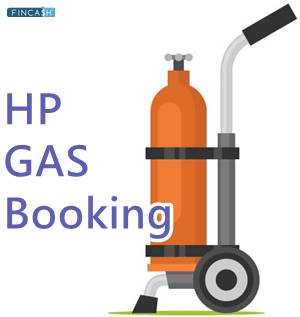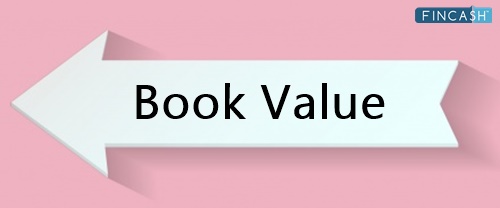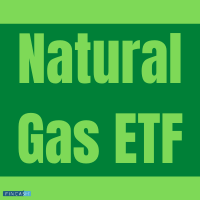A Guide to Indane Gas Booking
Do you know which company introduced Liquified Petroleum Gas (LPG) to India? It was Indian Oil. It has transformed from a petroleum corporation to a diverse range of energy suppliers. Indane is an LPG brand that Indian Oil launched in 1964. Its goal was to provide LPG to Indian kitchens that were already utilising hazardous coal, which was causing a slew of health issues.

On October 22, 1965, Indane launched its first LPG Gas connection in Kolkata. Since then, it has gone a long way, from 2000 clients to practically every kitchen in India. The Superbrands Council of India recognised Indane as a Superbrand. Its extensive network covers Kashmir to Kanyakumari, Assam to Gujrat, and the Andaman Islands. In this post, let’s find more about Indane gas and its types.
Indane LPG Gas Types
Indane LPG Gas is available in a variety of sizes. Domestic cylinders are available in weights of 5 kgs and 14.2 kgs, while Industrial and Commercial jumbo cylinders are accessible in 19 kgs, 47.5 kgs, and 425 kgs. It also offers a 5kgs Free Trade LPG (FTL) cylinder, which was launched for the convenience of customers, and a smart composite cylinder in 5 kgs and 10 kgs variants for smart kitchens.
New Indane LPG Gas Registration
Indane LPG gas registration is accessible both online and offline. Both these methods are discussed in detail below.
Indane Gas Booking Online
Customers today are looking for a hassle-free experience in every sector. With this in mind, Indane launched SAHAJ Electronic Subscription Voucher (SAHAJ e-SV), which allows online transactions, like payments, cylinder, and regulator details. To register for it, follow these steps:
- Visit the Indane Gas website.
- Select ‘New Connection.’
- Fill in the registration details like name and mobile.
- After entering, click on ‘Proceed.’
- OTP will be sent to your registered mobile number.
- After entering OTP, it will redirect you to the new password page.
- Enter the password and click on ‘Proceed.’
- Once successfully registered, log in with your user details (mobile number and password)
- It will redirect you to a page where you need to select ‘Submit KYC.’
- Fill the Know Your Customer (KYC) details form.
- In this, you enter all your details and select the product you want to register for
- You can select 14.2 kg or 5kg or both depending on your requirement.
- Click on ‘Submit.’
- Then click on ‘Save and Continue.’
- Next, you will reach the ‘Required Documents’ page.
- You need to select at least one Proof of Identity (POI) and one Proof Of Address (POA) document and attach them accordingly.
- Click on ‘Save and Continue.’
- You will reach the ‘Other Details’ page.
- Here you can enter the subsidy and Permanent Account Number (PAN) details.
- Click on Save and Continue.
- It will redirect you to the declaration page.
- Accept the terms and click on submit.
- Next, you will receive the update on your mobile or email.
- Later you can make the online payment.
Talk to our investment specialist
Indane LPG Gas Offline
You can also register for the Indane LPG Gas connection offline through the nearest Indane LPG Gas distributor. The steps listed below will help you get started.
- You can find your nearest distributor by using this link.
- Enter your pin code and get the nearest distributor details.
- Fill the application form given by the distributor along with your identity and address proofs.
- If you're looking for a subsidy, you may be required to provide two photographs as well as verification of the subsidy.
- After submission, you will be notified via email or text message.
Documents for New Indane LPG Gas Connection
When applying for a new Indane Gas connection, you need to submit some documents. This is applicable both online and offline. Below are the documents you can consider.
Personal Identity Proofs
Any of the documents listed below can be submitted as identity proof:
- Voter Card
- Ration Card
- Aadhaar
- Passport
- Driving Licence
- National Food Security Act Card
- Central or State Government Identity Card
- Permanent Account Number (PAN) Card
Address Proofs
You can consider any one of the below documents as address proof:
- Ration Card
- National Food Security Act Card
- Utility Bill (Water or Power or Telephone)
- Aadhaar (UID)
- Driving Licence
- rent receipt
- Voter identity Card
- LIC Policy
- Bank statement
- Lease Agreement
- Passport
- Employer Certificate
- Flat Allotment Letter
Process of Indane Gas Booking
Indane provides a wide range of options to book LPG cylinders.
1. Indane Gas Login
If you're a registered customer, then you can book the cylinder through the Indane gas website by following the below steps:
- Go to the link and enter your user details.
- Select ‘LPG’ in the left-hand pane.
- Select ‘Book Your Cylinder.’
- Select ‘Online,’ your required quantity of LPG refill, and click on ‘Book Now.’
- You will be on the ‘Thank You’ page with your order details.
- By default, it will be booked as Cash on Delivery. You can click on the ‘Pay’ option if you want to pay online.
- Order is booked, and you will receive booking details via SMS or email.
2. Indane SMS
Suppose you want to book sitting at home but don't understand the online jargon. Using SMS, you can easily book the Indane LPG cylinder from anywhere. India's One Nation One Number policy launched the unique number for all the states. All over India, you can send the SMS to the IVRS number 7718955555.
If you are booking via SMS for the first time, you can follow the below format. IOC (Statelandline code) [distributor phone number without STD] [Customer ID] Next time onwards, you can SMS as IOC from your registered number.
3. Indane Interactive Voice Response System (IVRS)
Indane launched IVRS to book its LPG cylinder at the convenience of customers.
- Call the IVRS number - 7718955555 from your registered mobile number.
- Select the language you want to continue with.
- Once the language is selected, it will prompt you to enter the distributor’s phone number along with the STD code.
- Next, you will be prompted for your customer number.
- After entering it, you can book your refill by selecting the appropriate options.
- Once booked, you will receive the booking details on your registered mobile number.
4. Indane Gas Booking Mobile App
You can also book your cylinder using an App on mobile provided by Indane. It works both on iPhones and Android phones. Users using Android devices can access the Play Store, while iPhone users may access the App Store.
- Search for ‘IndianOil One’ in the search bar.
- Install the app on your mobile.
- Once it opens, click on ‘New Connection.’
- Login if you are an existing customer. Use Sign Up if you are a new customer.
- Clicking on ‘Sign Up’ will lead you to the registration page.
- Register a new account by providing your details.
- Once signed up, log in with the account details.
- After Logging In, click on ‘Link my LPG ID. ’
- Enter your ‘LPG ID’ and click ‘submit.’
- If your consumer details are correct, click on ‘Yes, it's correct.’
- Your request will get confirmed.
- Click on ‘Re-login’ and enter your user details.
- Open Menu - My Profile - Edit Profile
- Under Edit details, click on the ‘verify option’ beside mobile number and email id.
- Enter the OTP.
- Now log out from the account and re-login.
- Now click on ‘Order Cylinder.’
- The cylinder will get booked, and you will receive an update on your registered mobile number.
5. Indane Gas Booking via Distributor
You can also book your cylinder by going to the nearby Distributor. Fill the form provided by the distributor and enter your details and address. After submitting it to the distributor, you will receive the booking details upon submitting it.
6. Indane Gas Booking Whatsapp Number
This is one of the easy and simple ways to book an Indane LPG cylinder. Type ‘Refill’ and whats app to ‘7588888824’ from your registered mobile number. Once booked, you will receive the booking details as a response.
Once you've made a booking using one of the methods listed above, you may check the status of your reservation using an online or mobile app or IVRS.
Indane Gas Complaint Customer Care
Indane always looks forward to the feedback from their customers, who are the centre of their business. Indane customers can contact customer care by using the below-suggested numbers.
Indane Gas Toll-Free Number
You can call 1800 2333 555 toll-free number from 8 AM to 8 PM to reach the customer care executive.
LPG Emergency Helpline
Indane provides round-the-clock emergency help—Call 1906 to avail it.
Booking Online Complaints
As you already know, each day, there is a time limit on toll-free numbers. If you cannot reach a customer care executive toll-free, you can also raise complaints online following the below process.
- Open the link.
- Click on LPG.
- Select the category of your issue.
- Enter your registered mobile number or LPG ID.
- After that, select the appropriate details and enter your complaint message.
- Click on ‘Submit.’
- Your complaint has been successfully submitted.
Indane LPG Connection Transfer
Indane allows you to transfer your gas connection to a new location or a new family member.
If you want to transfer your Indane LPG connection in the same city to a different area, you need to submit the Subscription Voucher(SV) to your distributor. Submit the Transfer Termination Voucher (TTV) and the DGCC booklet to the new distributor to update your consumer number and address.
If you transfer to a new city, you can take the Transfer Termination Voucher (TTV) from your existing distributor and submit it to the new distributor. You will get the new subscription voucher, new consumer number, gas cylinder, and regulator from the new distributor.
Suppose you want to transfer the connection between the family members. In that case, you need to visit the distributor's office and submit the identity proofs, SV voucher in the transferee name, and a declaration letter. Upon doing this, the account will get transferred. In the case of the account holder's death, a similar procedure is followed along with a death certificate.
Indane LPG Distributorship
Indane has 94 bottling plants that produce 2 million cylinders each day. It is utilised not just in India, but all throughout the world. Indane is growing its dealership network by opening more outlets.
Types of Indane LPG Gas Dealership
- Rural Distributor
- Urban Distributor
- Mini Urban Distributor
- Inaccessible Regional Distributor
All of the abovementioned dealerships differ in terms of investment, applicability, and a variety of other factors. You may apply to any of the aforementioned distributorships based on your locality.
Eligibility Criteria
- Indian citizen
- 10th or 12th pass
- All personal and business documents
- Age - 21 years to 60 years
- Physically fit
- No oil company worker
Indane Gas Agency Investment
Investment depends on the location where you are applying for.
- Security fee -
Rs.5 LakhstoRs.7 Lakhs - Total Cost - Around
Rs.40 LakhstoRs.45 Lakhs
Indane LPG Gas Agency Required Land
- Urban Dealership - Around 8000 kg storage = 3000 Square Feet To 4000 Square Feet.
- Rural Dealership - Around 5000 kg storage=2000 Square Feet To 2500 Square Feet.
- Inaccessible Regional - Around 3000 kg storage= 1500 Square Feet To 2000 Square Feet.
Indane LPG Gas Dealership Required Documents
Below documents are required in order to apply for Indane Gas dealership:
Property Documents
- Complete Property Document With Title & Address
- Lease Agreement
- Sales Deed
- No Objection Certificate (NOC)
Personal Documents
- Identity Proof - Aadhaar, Pan, Voter ID
- Address Proof - Ration Card, Electricity Bill
- Bank Passbook
- Income And Age Proof
- Photograph EmailID, Phone Number
- 10th & 12th Pass Certificate
License
- Police NOC
- Explosives NOC
- Municipal department NOC
You can apply to the Indane LPG Gas dealership through its official website. It's possible only when the firm has put an advertisement on their site.
Indane Gas Subsidy Check
By skipping your LPG subsidy, you can assist low-income households. You can protect those children and women from the health hazards of coal and firewood.
Indane Safety
The safety of Indane's customers is of the utmost importance to Indane. They continuously alert their consumers about the essential safety precautions. To improve consumers safety, the company proposes energy-efficient gear such as Suraksha LPG hoses and flame retardant aprons.
Conclusion
Indane is, without a doubt, India's energy. Indian Oil is already on its way to lowering its environmental footprint and playing a significant role in environmental protection. Indane’s purpose is to provide clean and safe cooking fuel. It's one of the world's most popular packaged LPG brands, and it's safe, efficient, and cost-effective for contemporary kitchens. Indian Oil gets all of the credit for bringing happiness to millions of people with its breakthrough products.
All efforts have been made to ensure the information provided here is accurate. However, no guarantees are made regarding correctness of data. Please verify with scheme information document before making any investment.