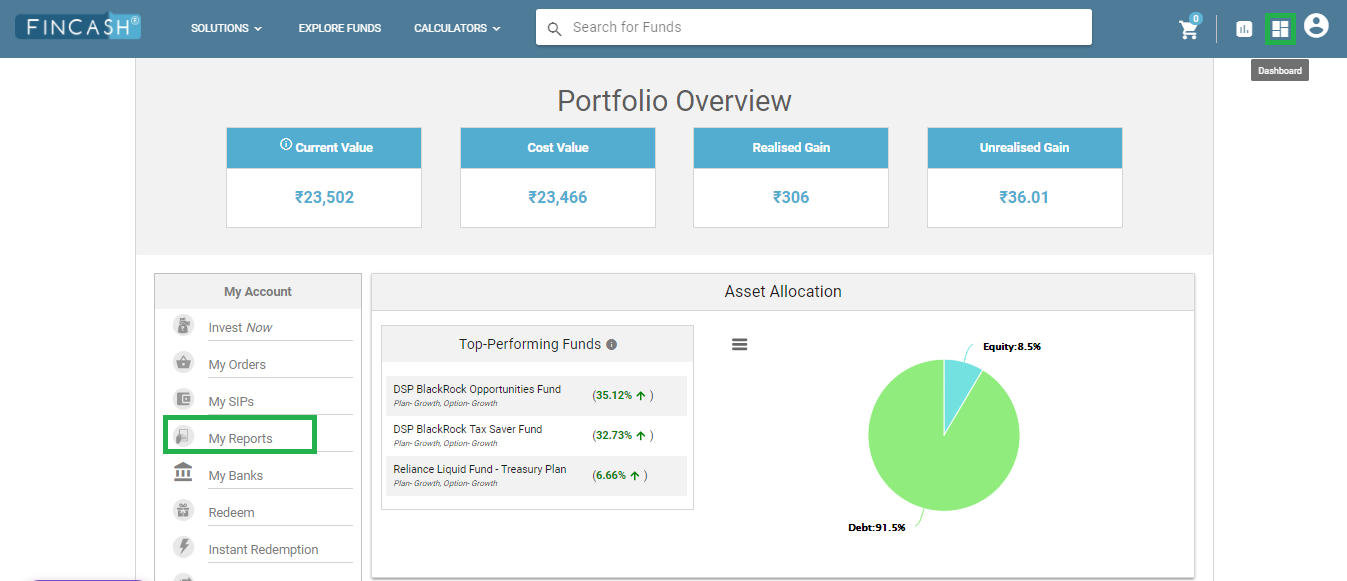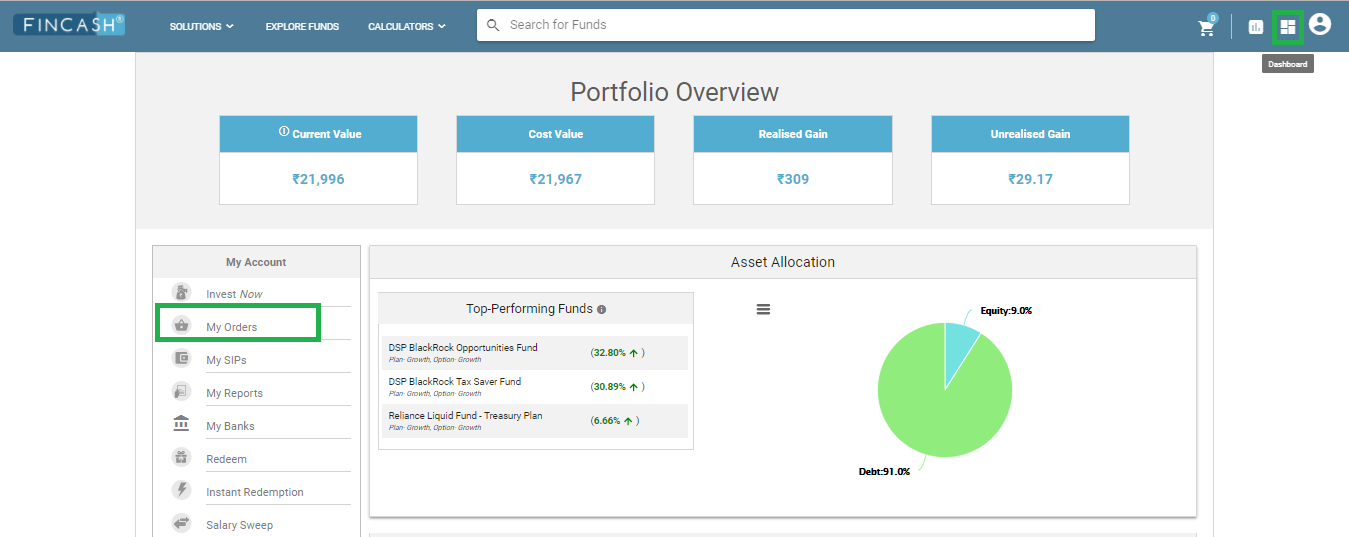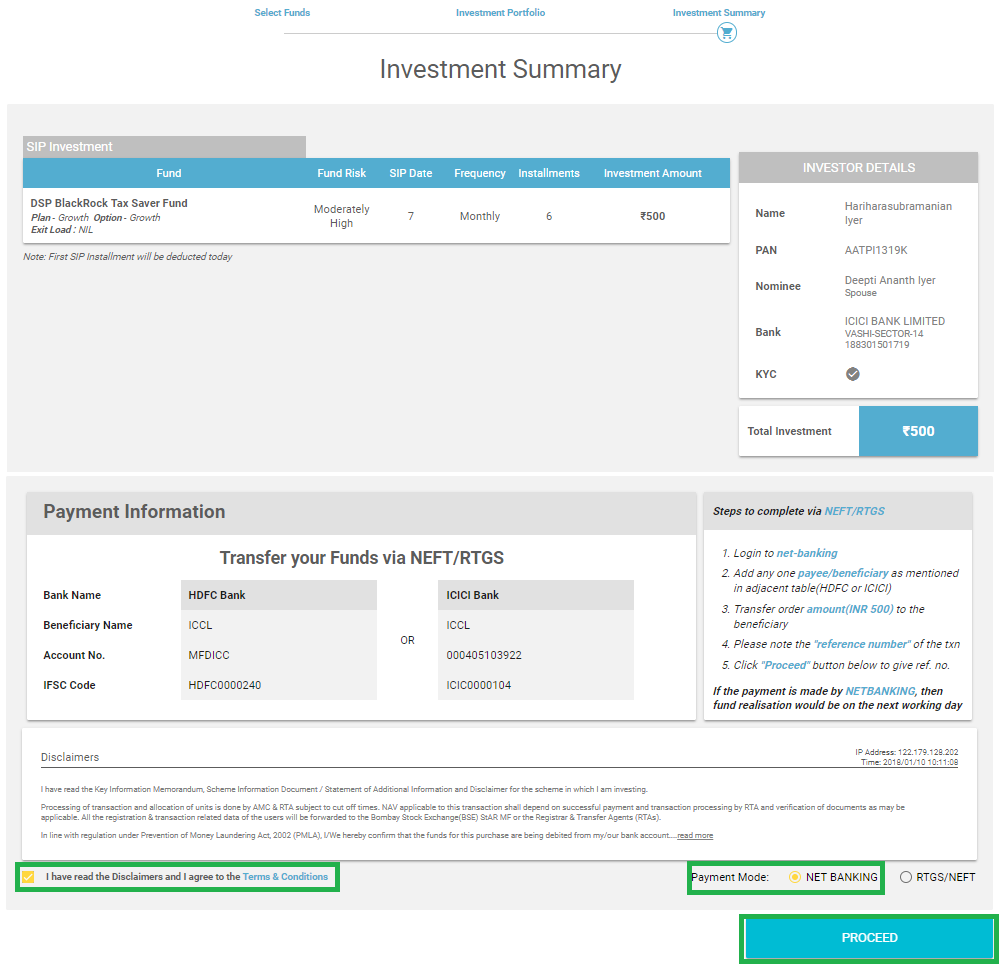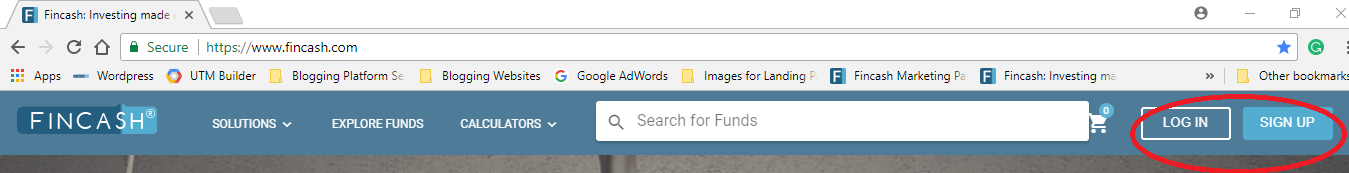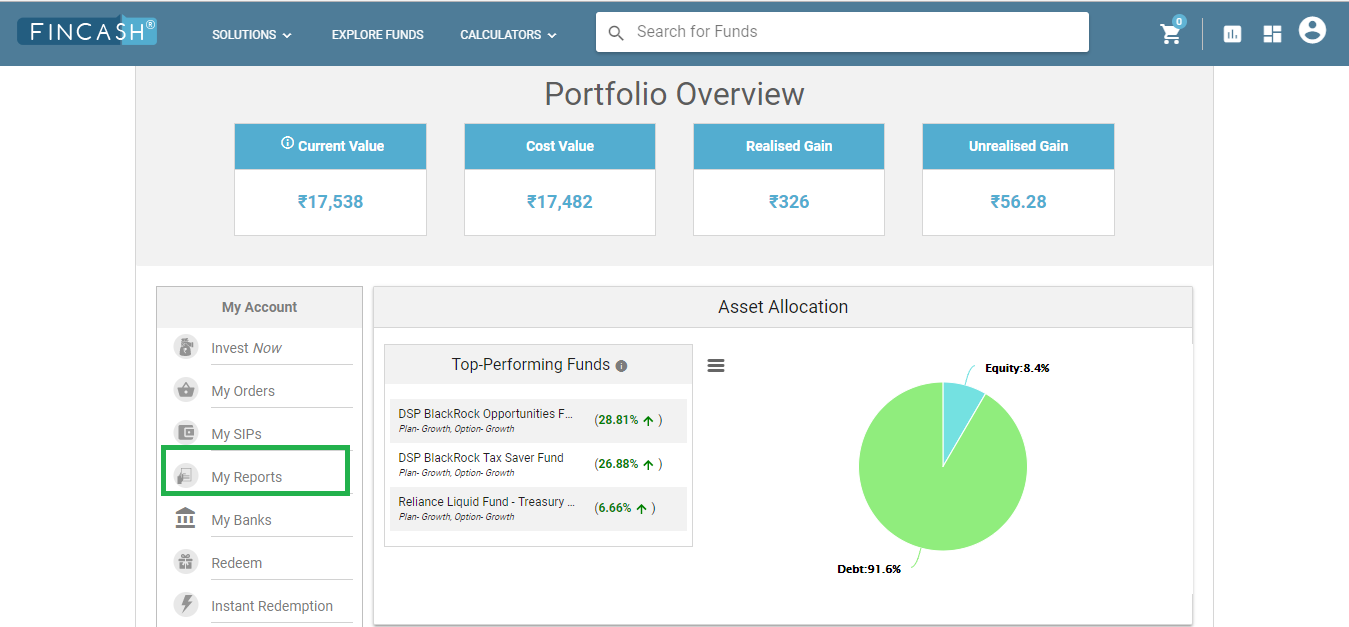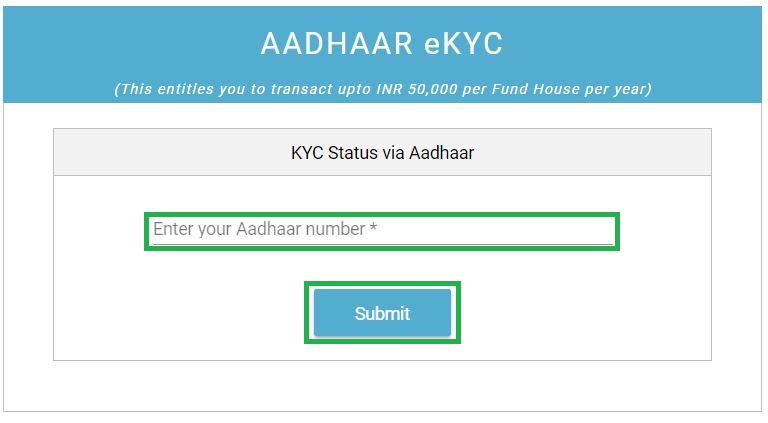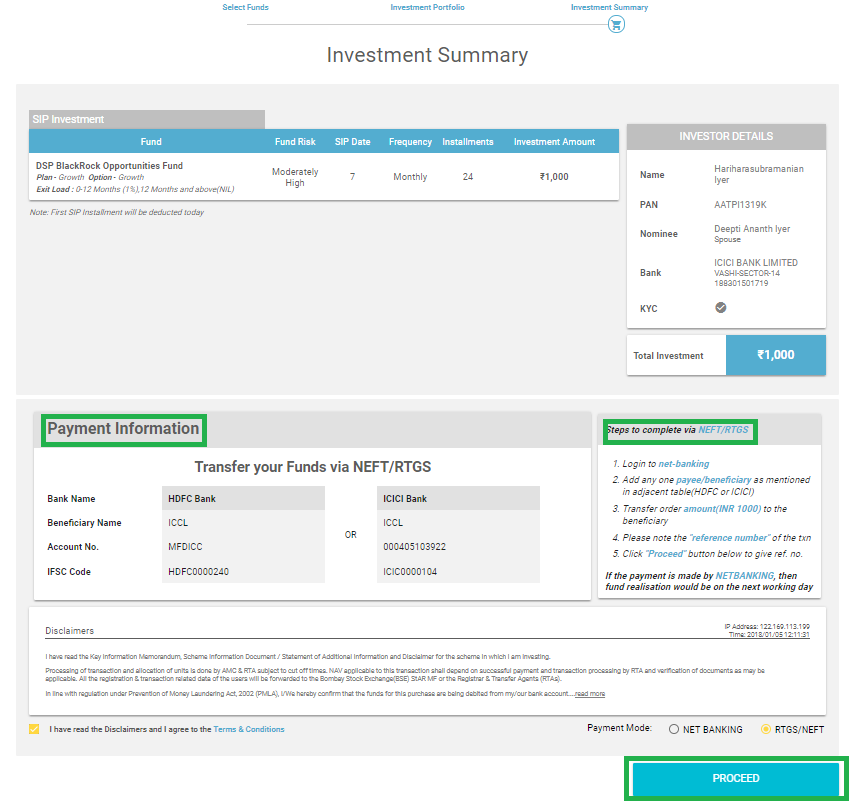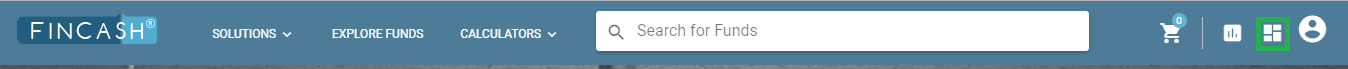User Guide on My SIPs Section on Fincash.com
SIP or Systematic Investment plan is an investment mode in Mutual Fund wherein; people deposit a small amount at regular intervals in the schemes. The website of www.fincash.com has a Dedicated Section for My SIPs wherein; people can understand check the details of their SIPs and how it is progressing.
How to Reach My SIP Section?
Once you log onto you Fincash Account with your login credentials, you will go the dashboard. On the left side of your dashboard, you will find the My SIPs Button you need to click. The image for this step is given below where the Dashboard icon is highlighted in Green and My SIPs option is highlighted in Blue.
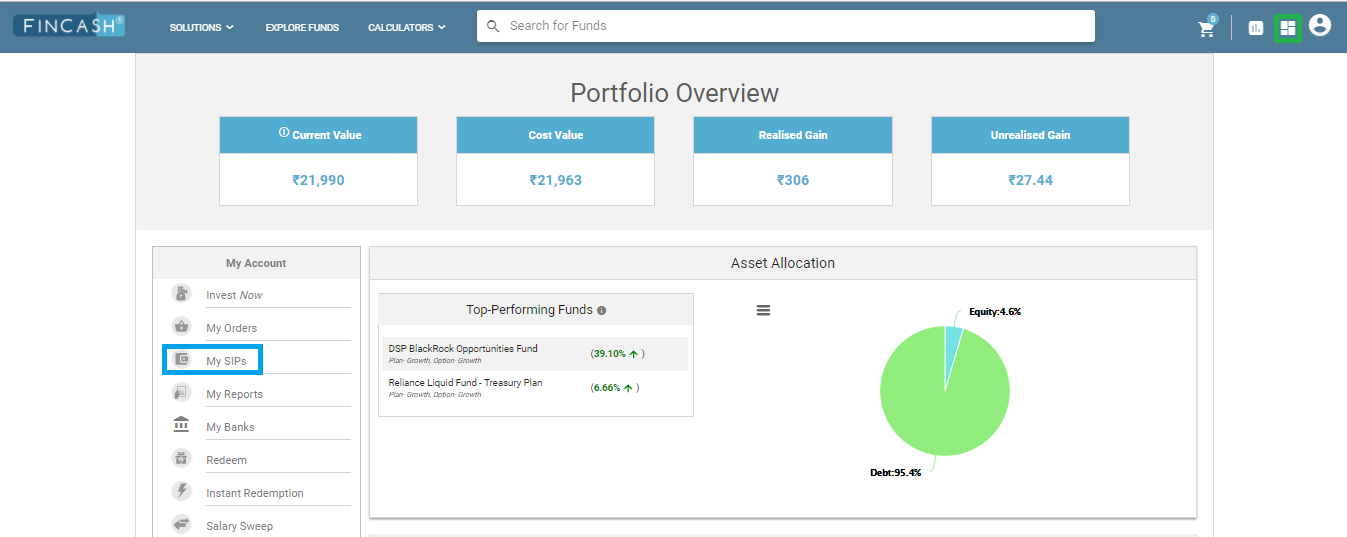
Understanding My SIPs Section?
Once you click on the My SIPs Option; a new page opens where all your SIP investments are shown. This page classifies the status of SIP into three, namely, Ongoing, Completed, and Cancelled. Here, the Ongoing Status shows the SIPs that are currently in progress. Completed Status, on the other hand, shows the SIPs whose investment tenure has been completed. Finally, the Cancelled Section shows the SIPs that have been cancelled by the investor. The image for this step is given below as follows where Ongoing Status is highlighted in Red, Completed in Green, and Cancelled in Blue.
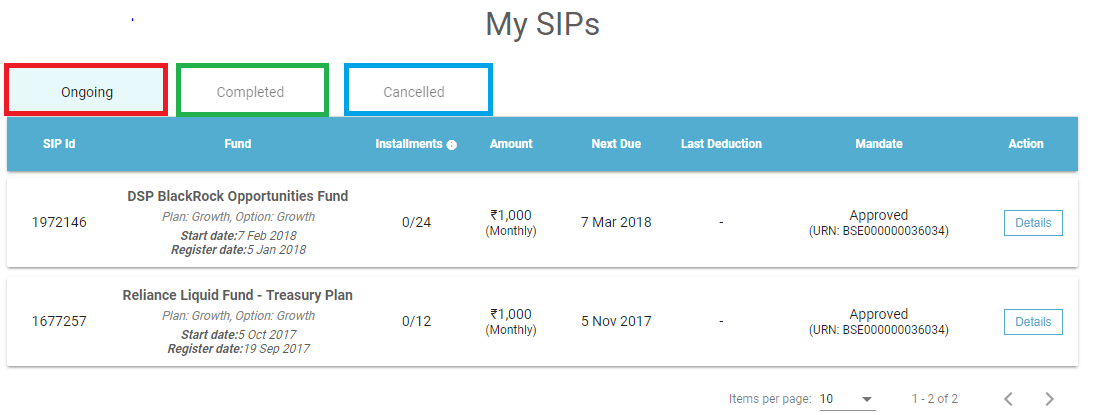
Understanding Table in My SIPs Section
This is the most important thing in My SIPs section. One should be clear about the what does each of the components in the table mean. The image given below shows the various components of the SIP table.
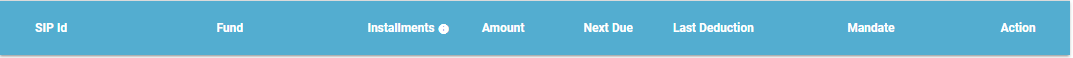
So, let us look at each of these components.
- SIP Id: It refers to the unique ID number allotted for each SIP transaction.
- Fund: This column shows the fund name which investor has chosen for SIP investment. Along with the fund name, the plan, option, and SIP frequency are also shown.
- Installments: This column shows the number of installments with respect to SIP. In this column, we can see the total SIP installments along with how many of them are paid. In the above-given image, in the installments column in case of the first fund is 0/24 which means that; out of 24 SIP options, none has been paid.
- Next Due: This column shows the next due date for the SIP payment.
- Last Deduction: This column shows when the SIP deducted last.
- Mandate: This will tell you the mandate type i.e. (Created / Approved) and URN (Unique Registration Number) for adding Biller into the Bank account.
- Action: You can view the past history of installments that are paid.
Hope, the above steps help you to understand the My SIP section of Fincash.com.
In case of further queries, You can contact us on 8451864111 on any working day between 9.30am to 6.30 pm or write a mail to us anytime at support@fincash.com.
All efforts have been made to ensure the information provided here is accurate. However, no guarantees are made regarding correctness of data. Please verify with scheme information document before making any investment.